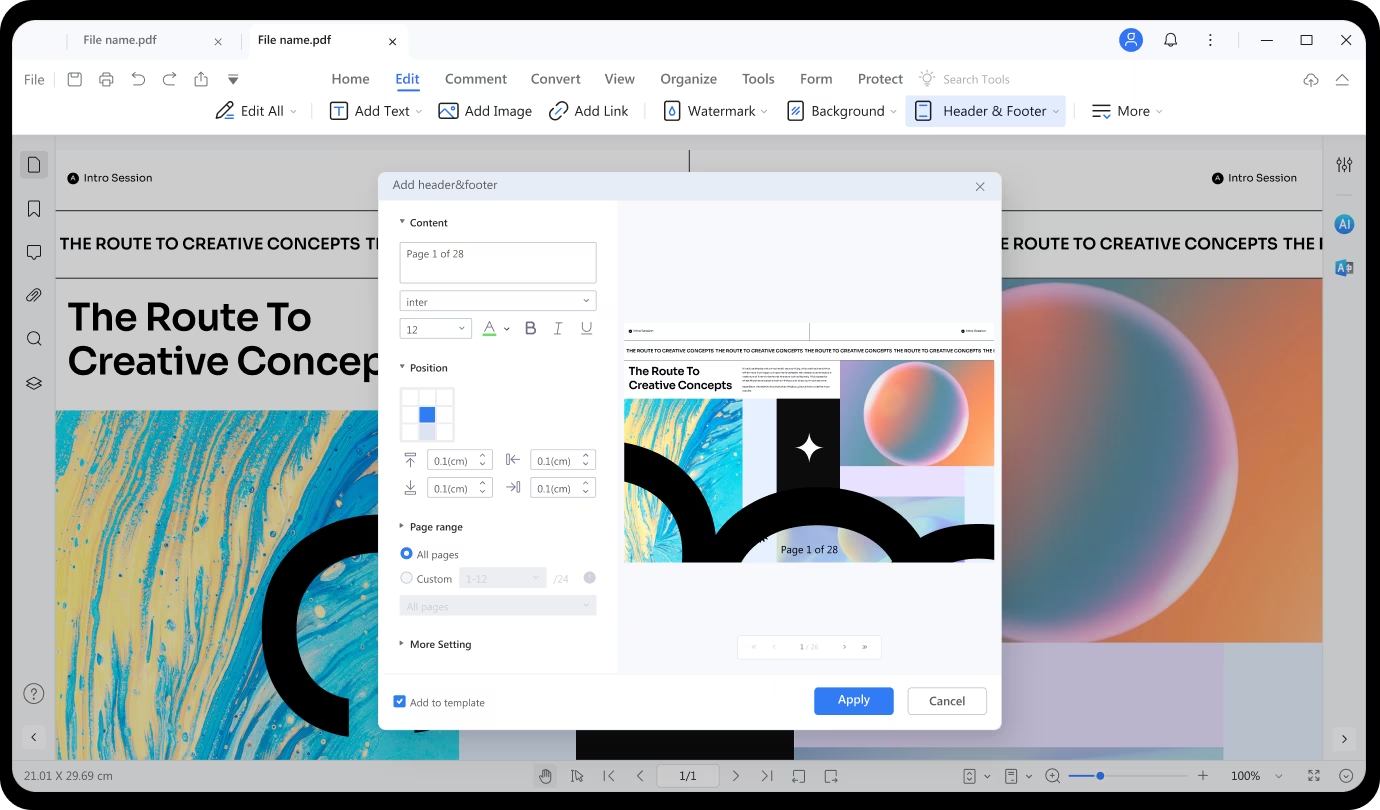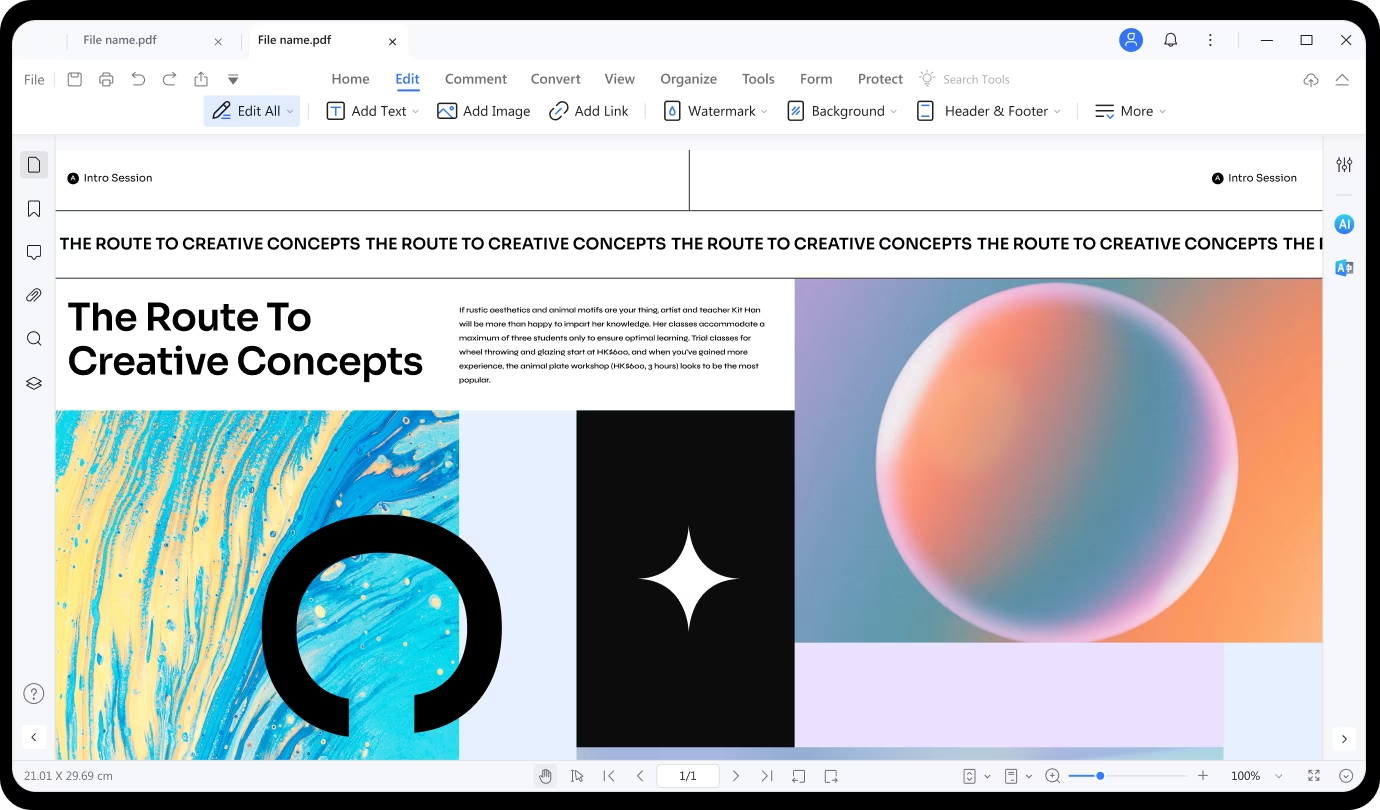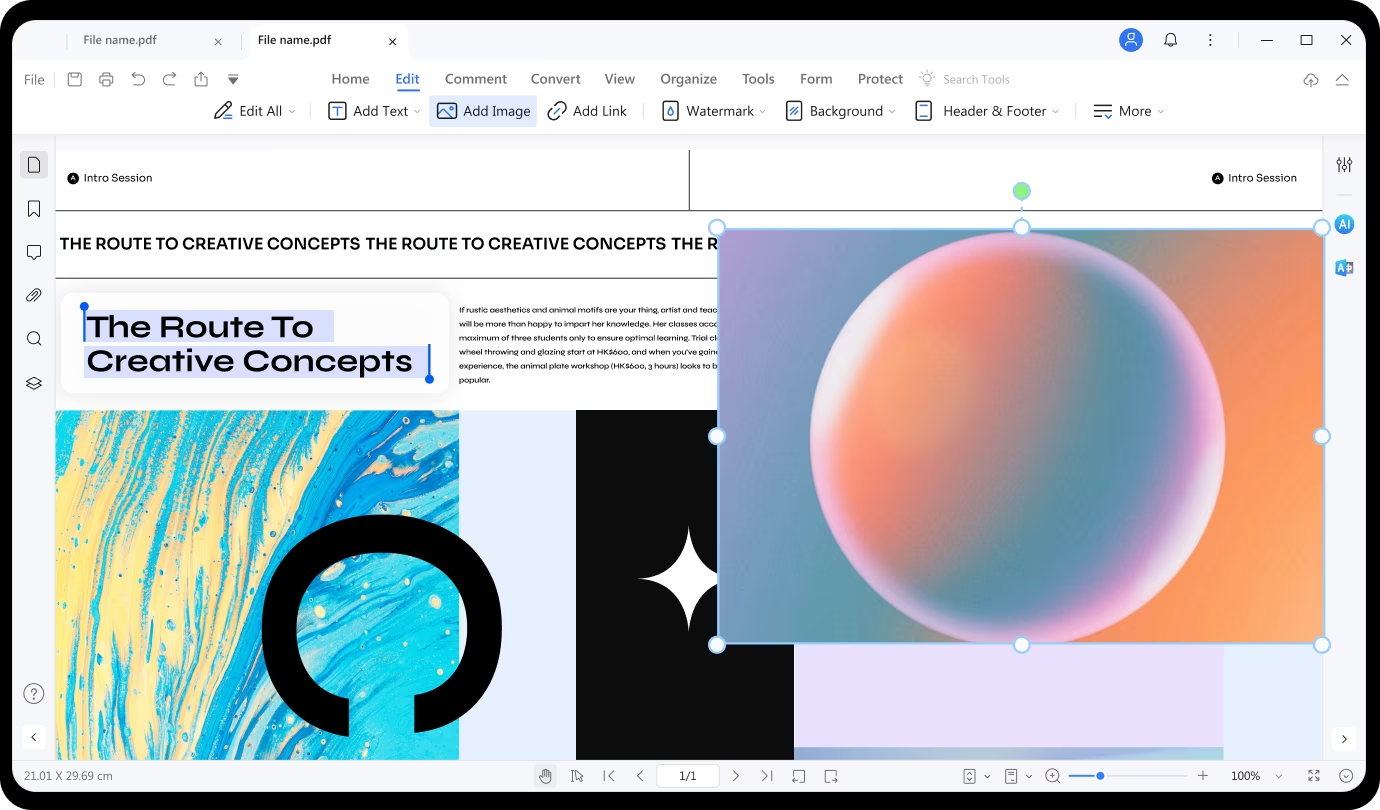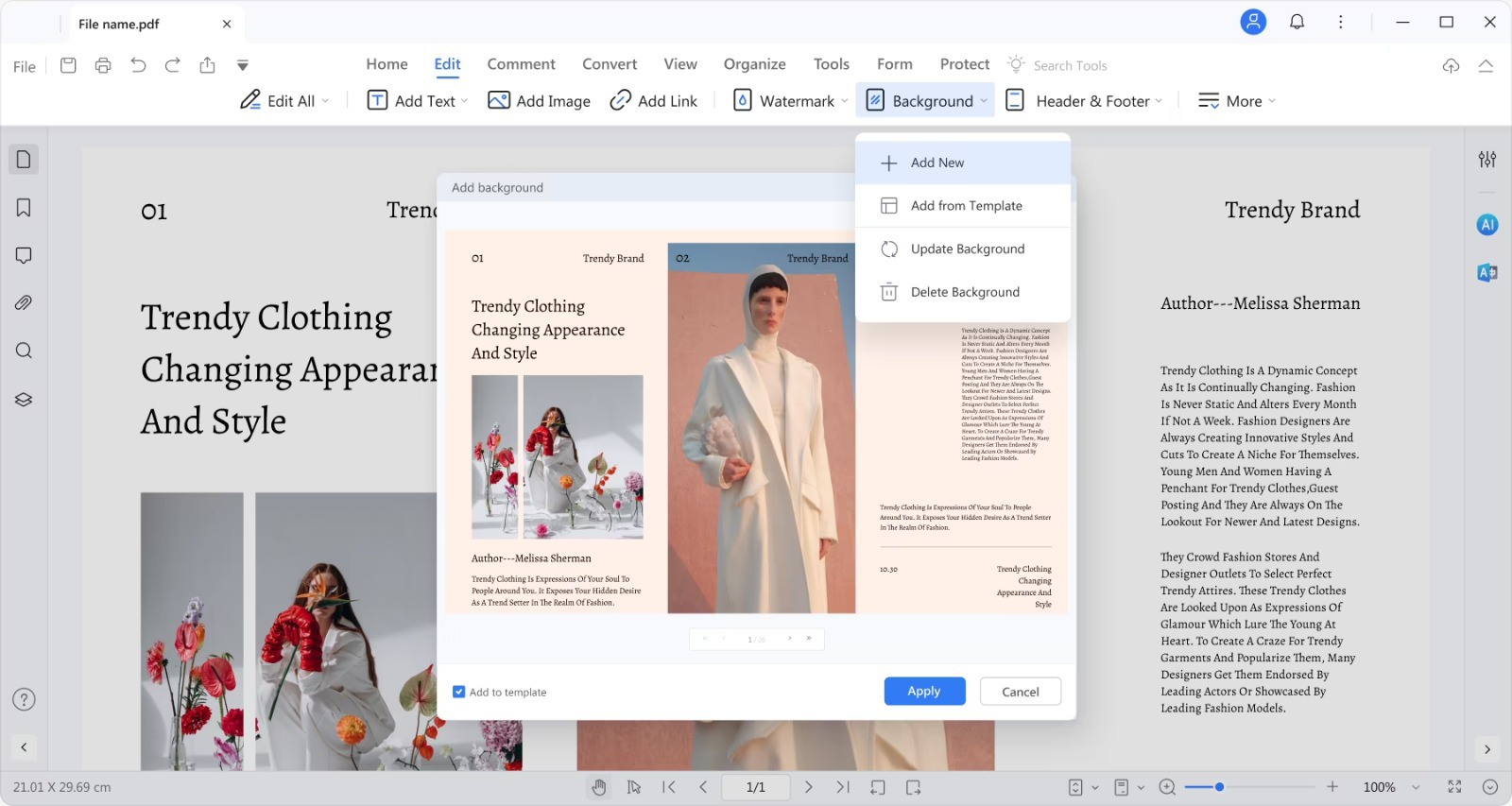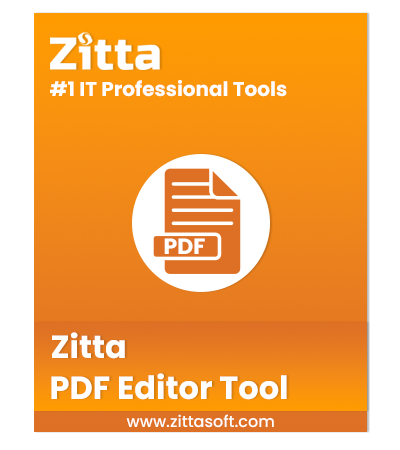
Robust Technology
PDF Editor Tool
Handling your PDF Editing needs with care and smart technology. The software is made with advanced technology that keeps the files safe even when users are editing the document.
- Allows to Compress the Files and Reduce Their Size
- Option to Edit the Files in Bulk or in Batches Easily
- Users have the Option to Scrape Text from Various Files Altogether
- Provides the Option to Scrape Images from Selected Files Only
- Keeps the Content of the File the Same Even After Compressing Files
- Change All the Even, Odd, Range, or Specific Pages with No Restrictions
- Edit the Text in PDF Files in the Same Formatting; Add or Remove Text
- Gives the Option to Add or Edit Images in the File and Customize Them
- Feature to Change the Background of the Document As Required
- Launch PDF Editor Software on Windows OS 11, 10, 8.1, 8, 7, and Older Versions