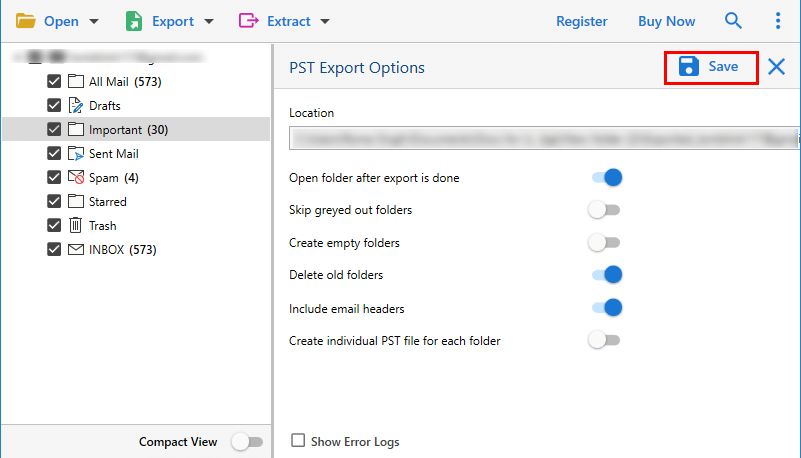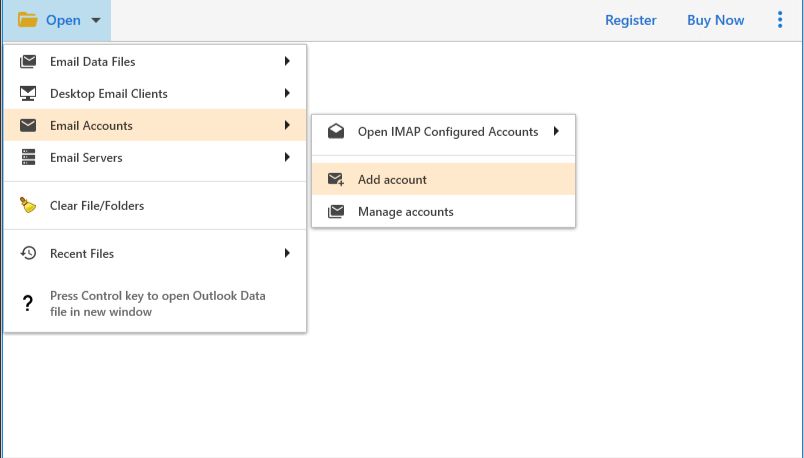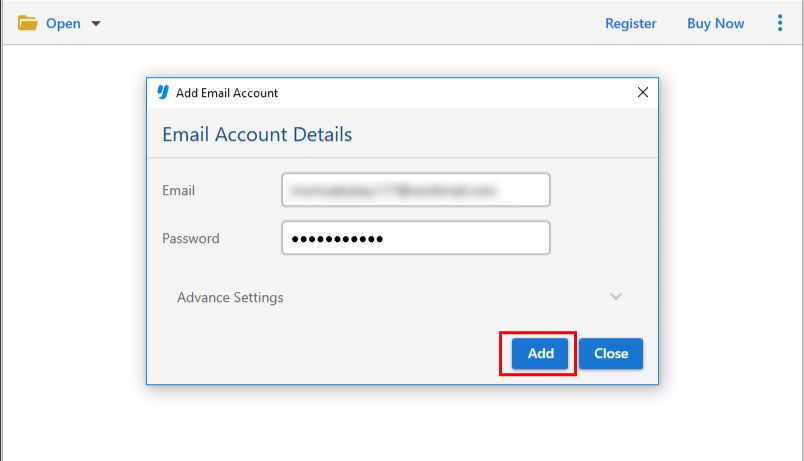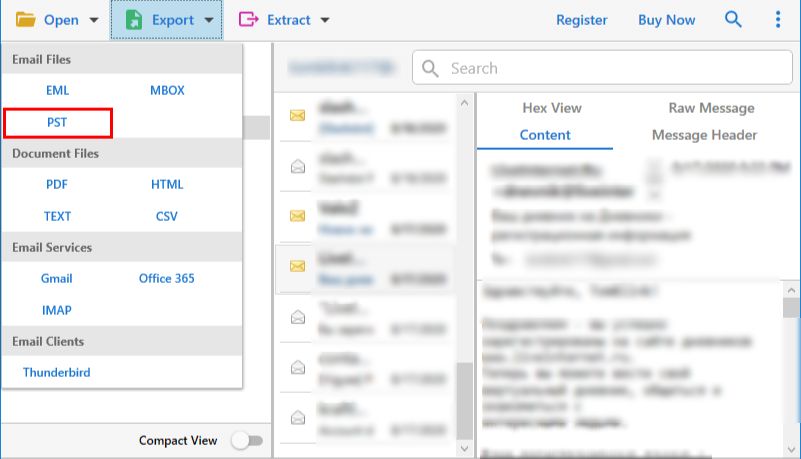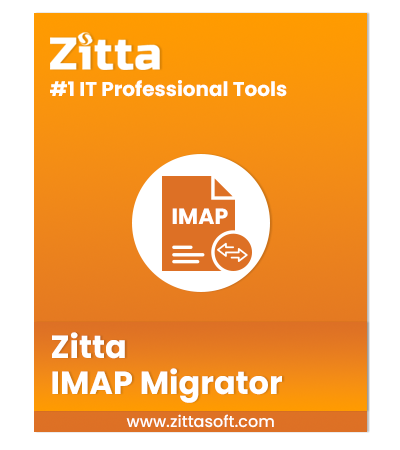
High-End Functions
IMAP Migration Tool
Migration of emails from and to all IMAP supported email platforms made easier and quicker. The software is a high-end functioning utility that works on Windows OS with no complexities.
- Supports all IMAP supported platforms like Gmail, Outlook, AOL, iCloud, etc.
- Allows Migration of Emails from More than One Accounts simultaneously
- Provides Advanced Filters to set a Date-range to Migrate Selective Data Files
- Users Get the Option to Pause the Process and Resume it As Per Need
- Preserves the Data Integrity and Folder Hierarchy throughout the process
- Migrate Bulk Data from the Mailbox in a Single Go Without Any Hazards
- Maintenance of Meta Properties During & After the Process; From/To, CC, etc.
- Batch Migration from IMAP Support Email Account Possible with No Limitations
- Automatically Fetch Configured Profile from Device as an Export option
- Extract Details from Emails: Phone Numbers, Email Addresses, Attachments, etc.
- The Software is Designed for Windows OS: All Older & Newer Versions