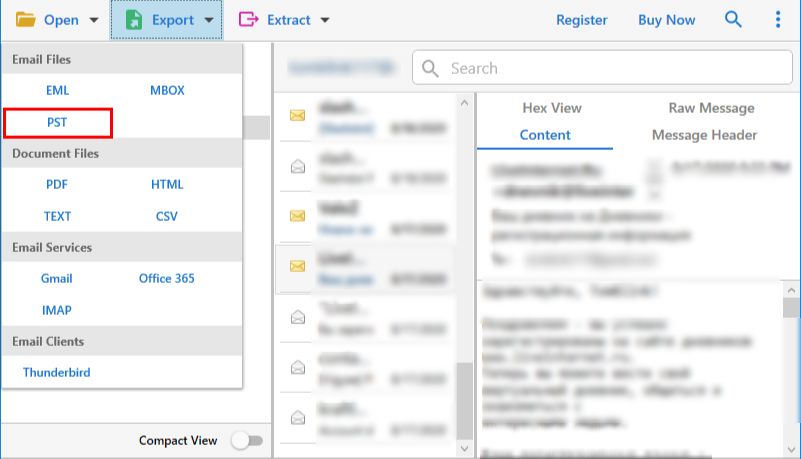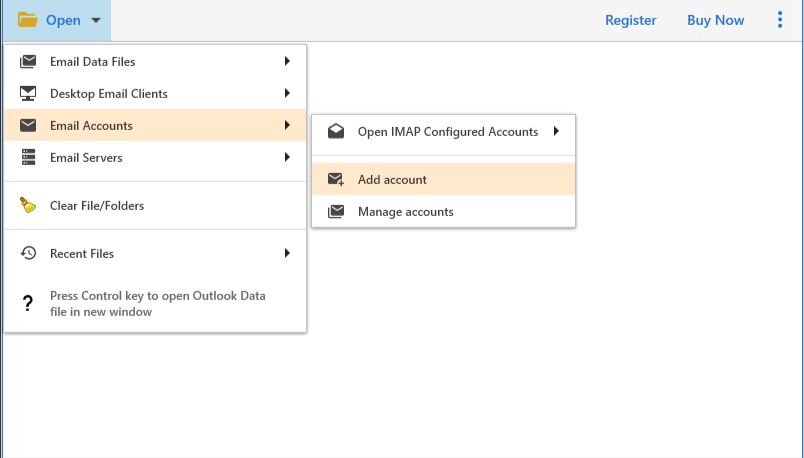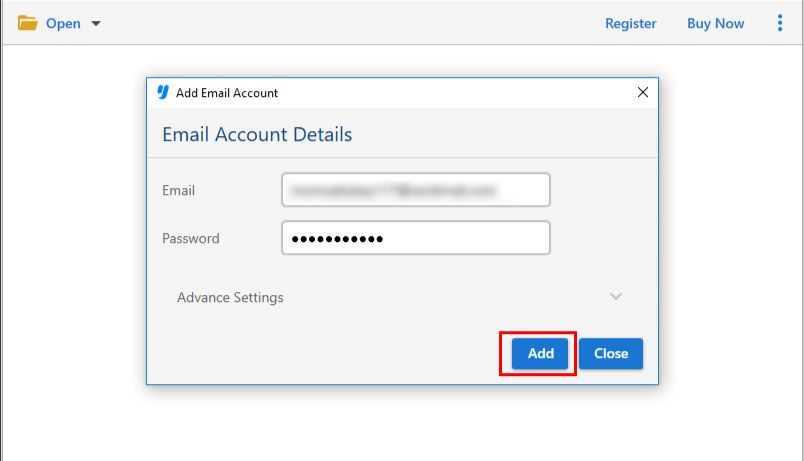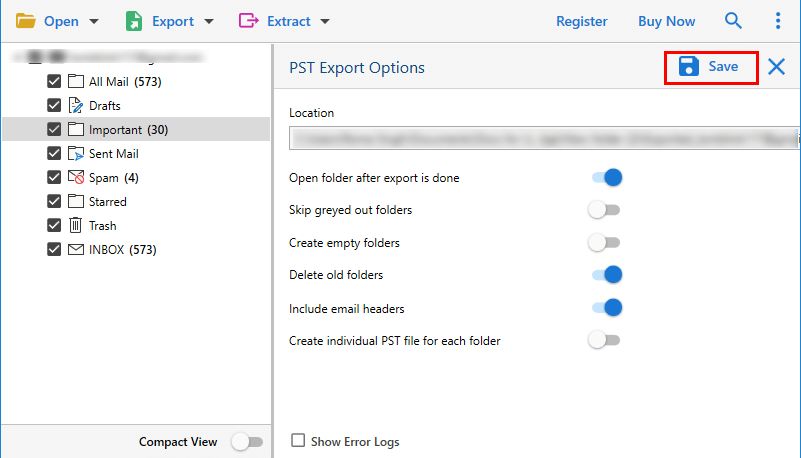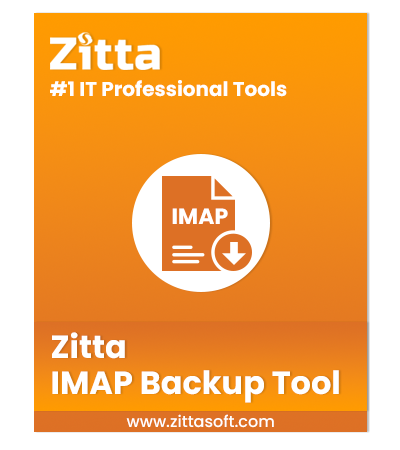
Advanced Software Solution
IMAP Backup Tool
Taking a backup of emails from various email platforms on the IMAP server becomes easier with this advanced solution. Download all your in your local device with this software.
- Backup IMAP Emails to Different Formats such as MBOX, PST, PDF, EML, etc.
- Download Emails from Various IMAP Email Platforms with Attachments
- Ensures Data Integrity, Meta Properties, and Folder Hierarchy Maintenance
- Transfer Large Email Files from the Mailbox Without Any Modifications
- Provides Advanced Filters to Save Selected Emails only as per Your Requirements
- Take a Quick & Full Preview of Emails in 5 Different View Modes
- Migrate Multiple Emails from One Platform to Another Platform With Security
- No Personal Information Saved During or After the Procedure is Completed
- Provides a Dual Mode Feature to Add Files & Folders Both
- The tool is Compatible With Old and New Versions of Windows OS