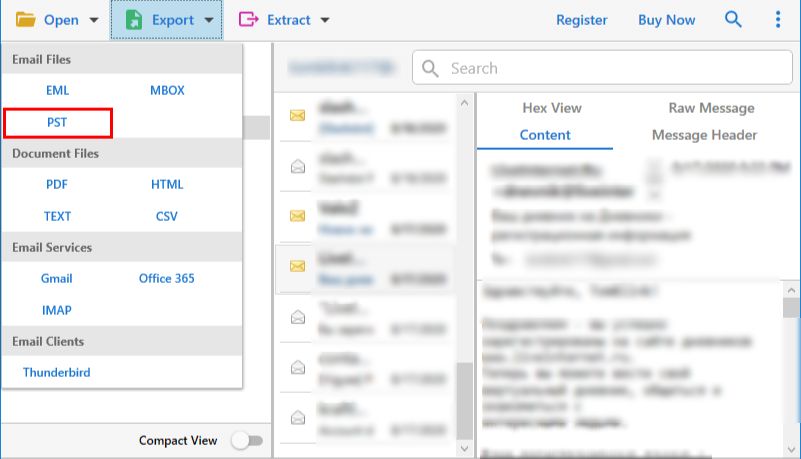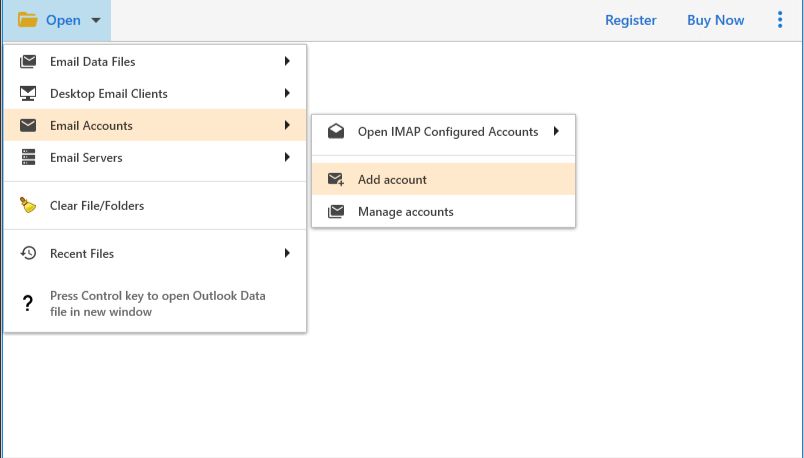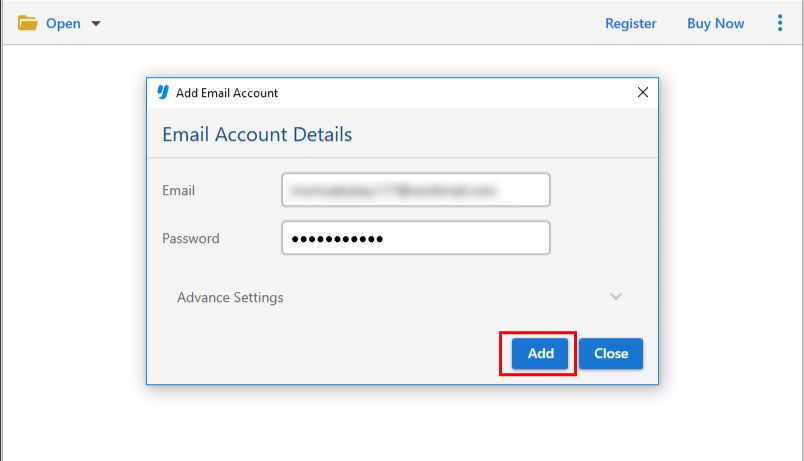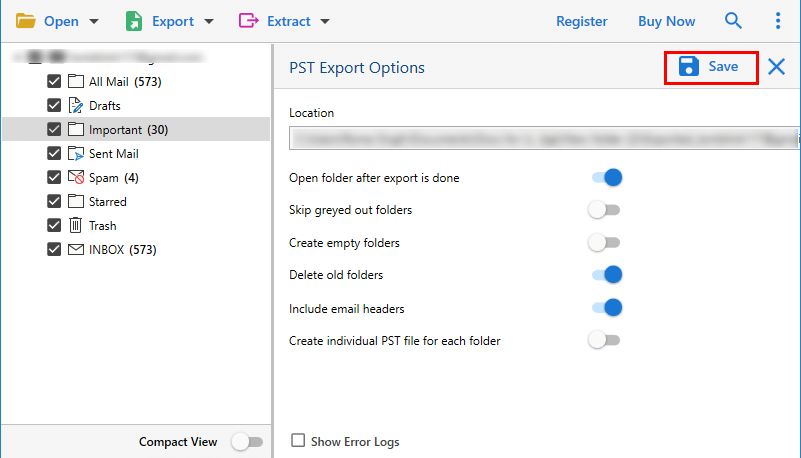Expert-Recommended Software
Email Migration Tool
Most preferred tool by the professionals in migration to transfer emails from one platform to another without any hazards.
- Option to Migrate Emails from One Platform to Another in Bulk
- Export Mailbox Data from Single or Multiple User Accounts
- Facility to Migrate Domain to Domain on Same or Different Platform
- Filters for Date & Category to Migrate Selective Files from Mailbox
- Maintains the Folder Hierarchy & Data Integrity During Migration
- Scans the Entire Mailbox & Provides Various View Modes to Preview Data
- Migration of Data from Multiple User Accounts Simultaneously
- Users Can Pause the Migration Process & Resume it as needed
- Provides a Dual Mode Feature to Add Files & Folders Both
- Email Migrator Tool is Compatible with All Windows OS Versions