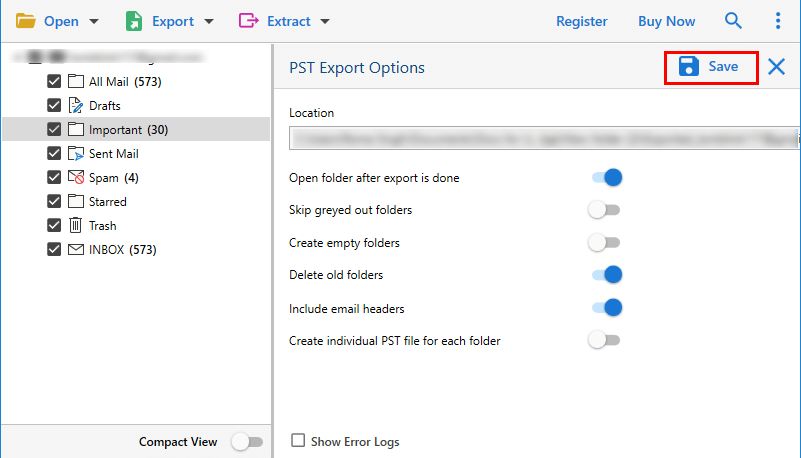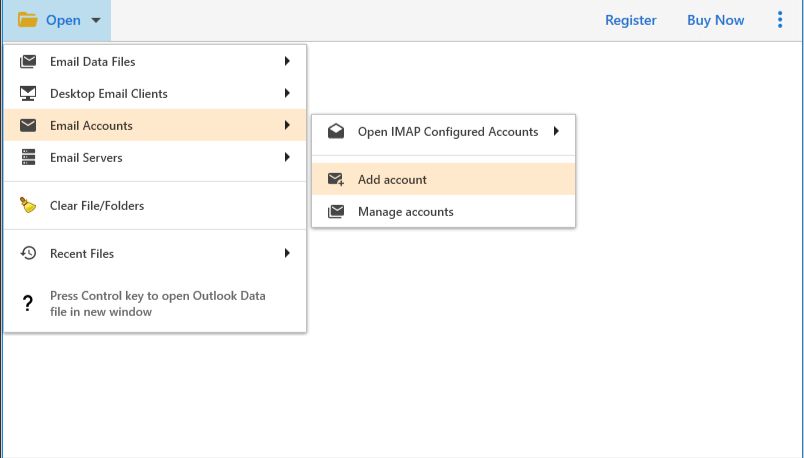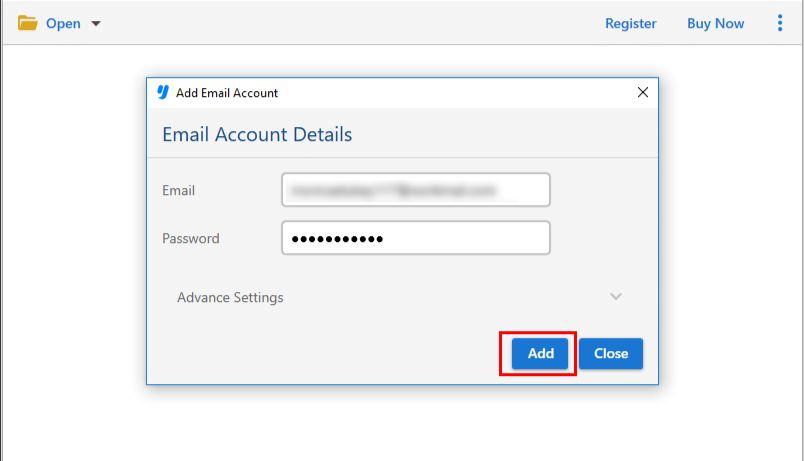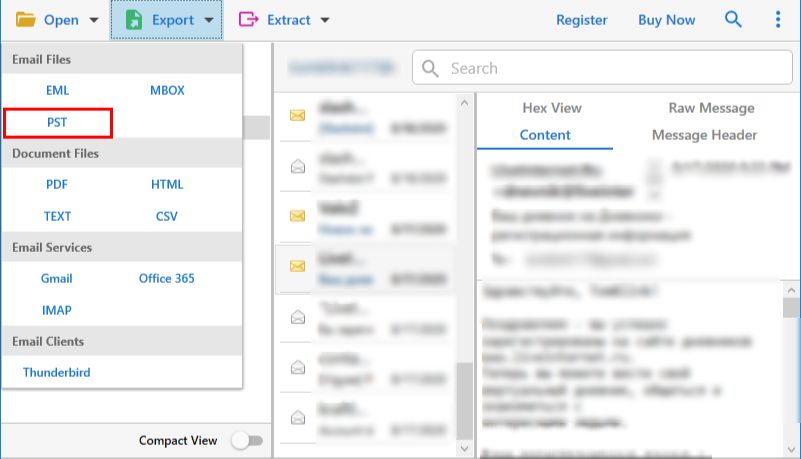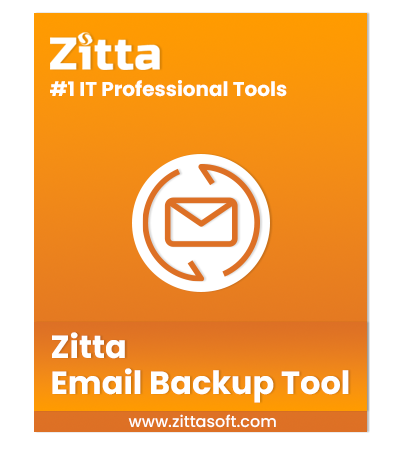
Professional Solution
Email Backup Wizard
Recommended by experts to take a backup of emails from all the available email clients and web-based servers. This tool is a one-stop solution to backup emails in their original formats and save them without any data-loss.
- Backup Emails from All Email Platforms; Desktop & Web-based
- Take Backup into Different File Formats such as EML, PST, MBOX
- Download Emails in Various Document Formats; TEXT, PDF, CSV, vCard, HTML
- Move the Emails to Mail Servers like Gmail, IMAP, Thunderbird, & Office 365
- Extract Attachments, Phone Numbers, Email Addresses, from Emails
- Email Backup Wizard Auto-Detects Email Server Addresses & Port Numbers
- Maintenance of Folder Hierarchy, Format, & Integrity; Email & File Header
- Allows to Backup Select Emails as per Date, Subject, From, To, etc.
- Compatible with All Previous Versions of Windows & Windows 11