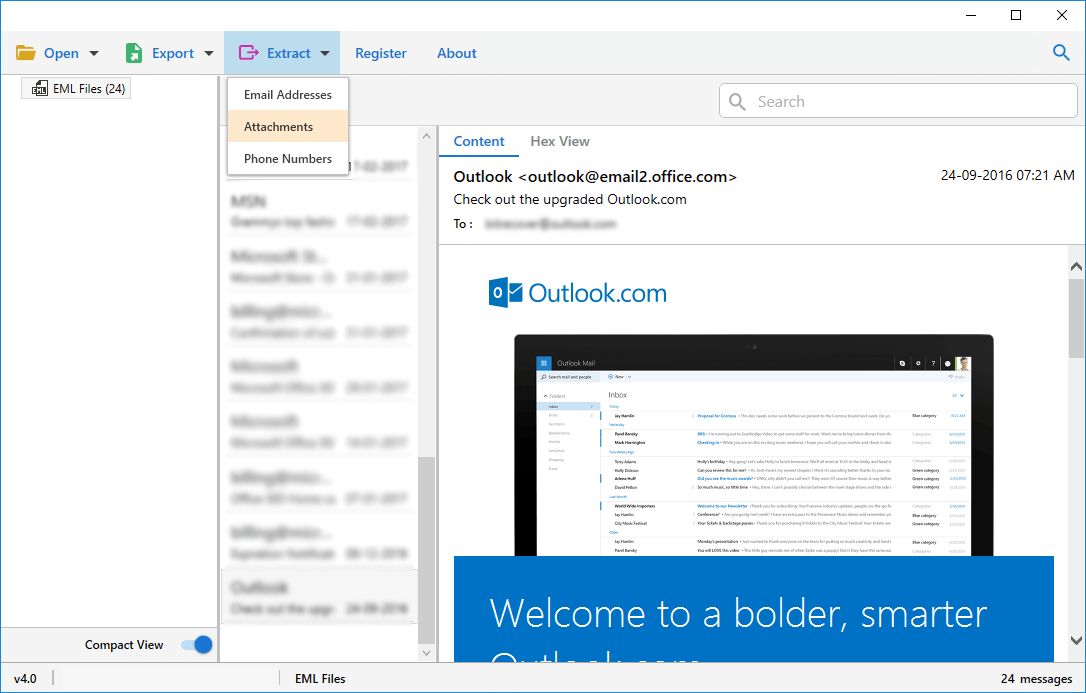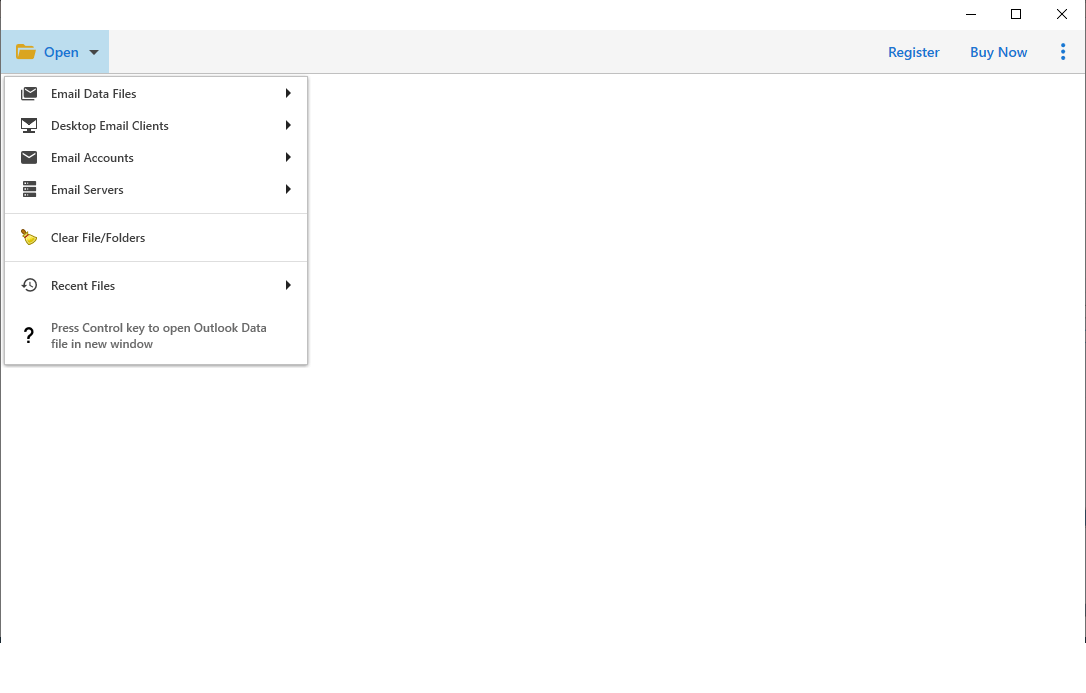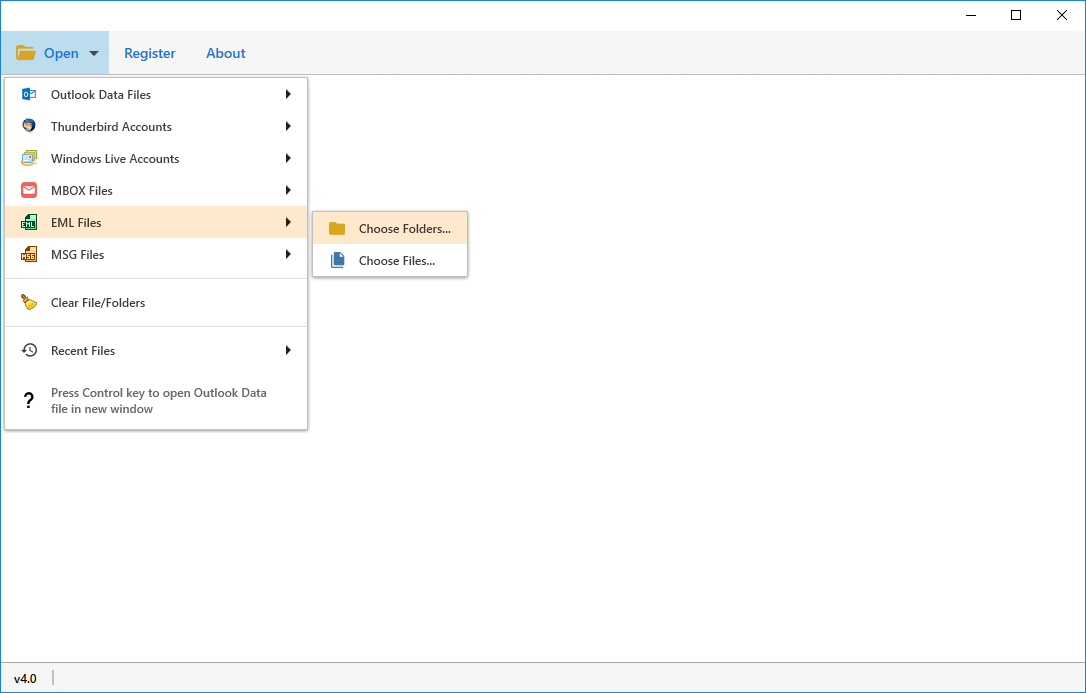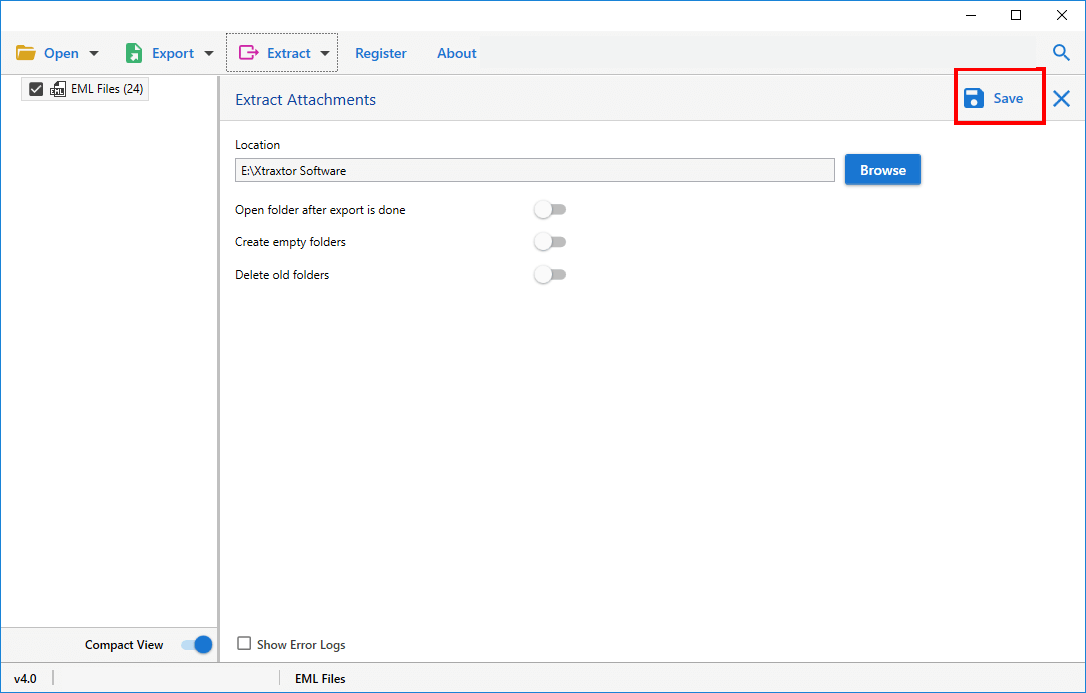Exceptionally Bright Tool
Email Attachment Extractor
The needs for extracting attachments from emails are fulfilled with this extraordinary Email Attachment Extractor. It can export all the attachments from any email client or webmail and save them in a separate .txt file.
- Extract Attachments from any Account on Webmail or Email Client
- Extricate Attachments from Various File Formats like OST, MSG, PST, etc.
- Offers Advanced Filters to Selectively Extract Attachments from Emails
- No Limit to the Number or Size of the Attachments for Extraction
- Export the Attachments Safely and Securely from Multiple Email FIles
- Allows Extraction of Attachments as per the Extensions of the Files
- Does Not Require Internet Connection to Work for Extraction
- Email Attachments Extractor Tool is Compatible with All Windows OS