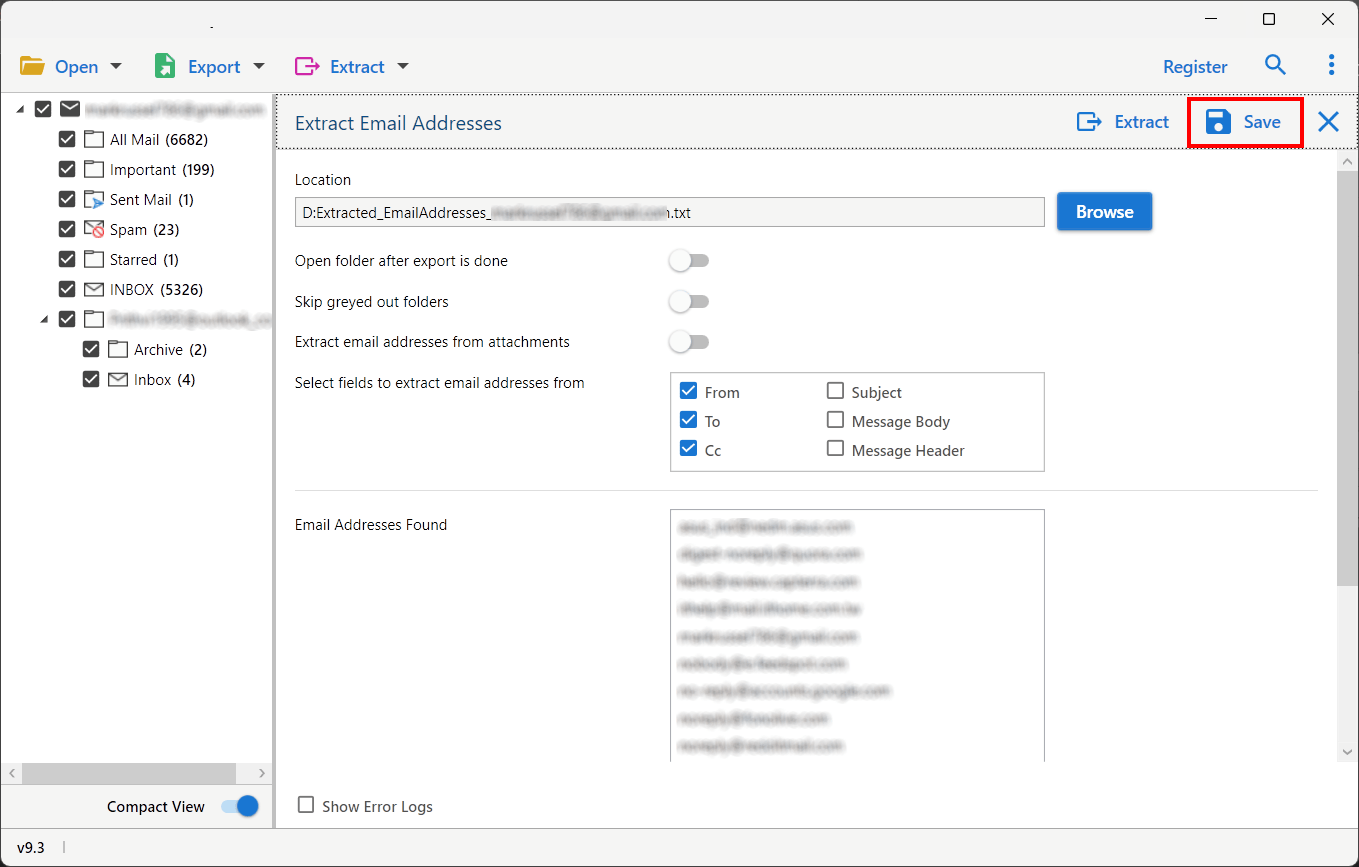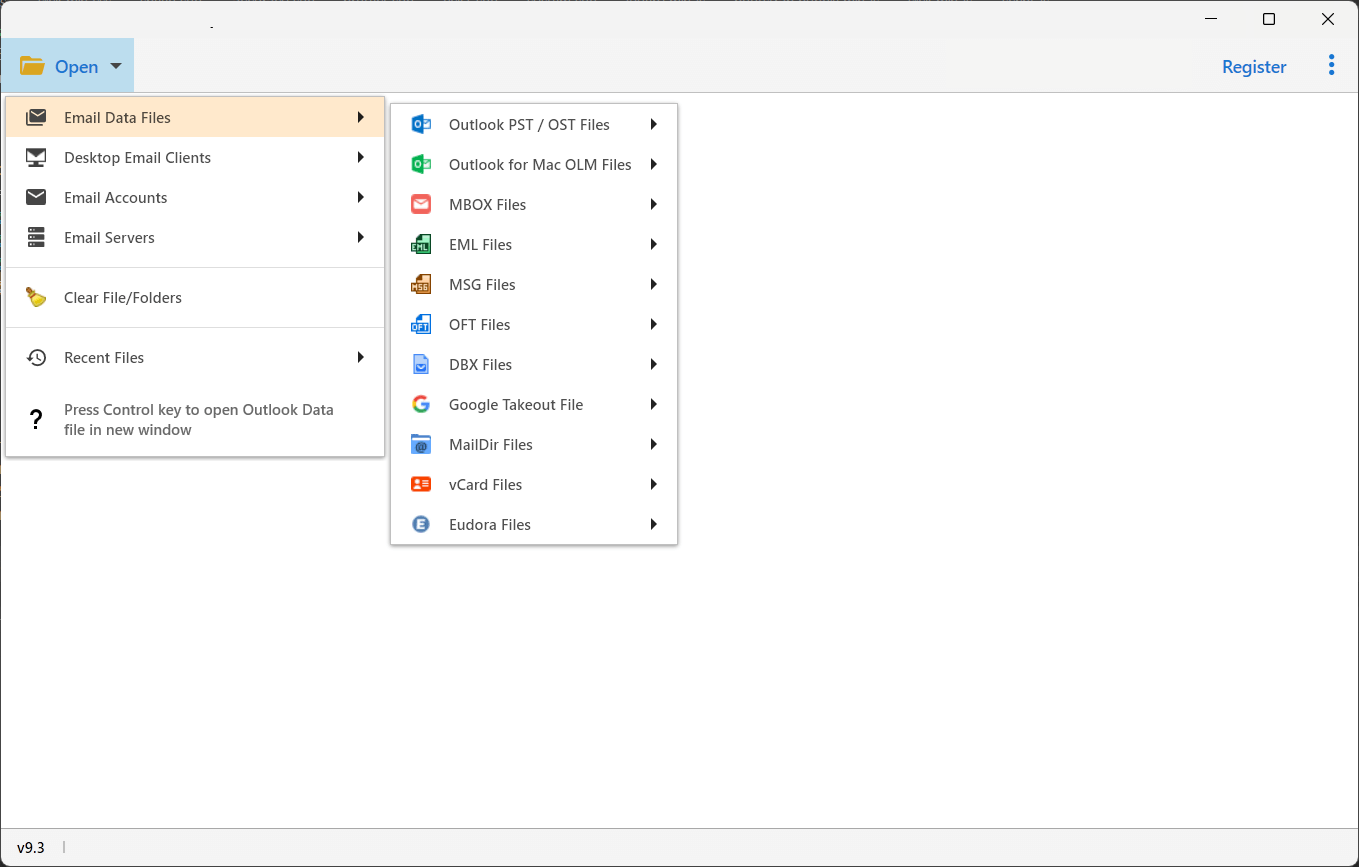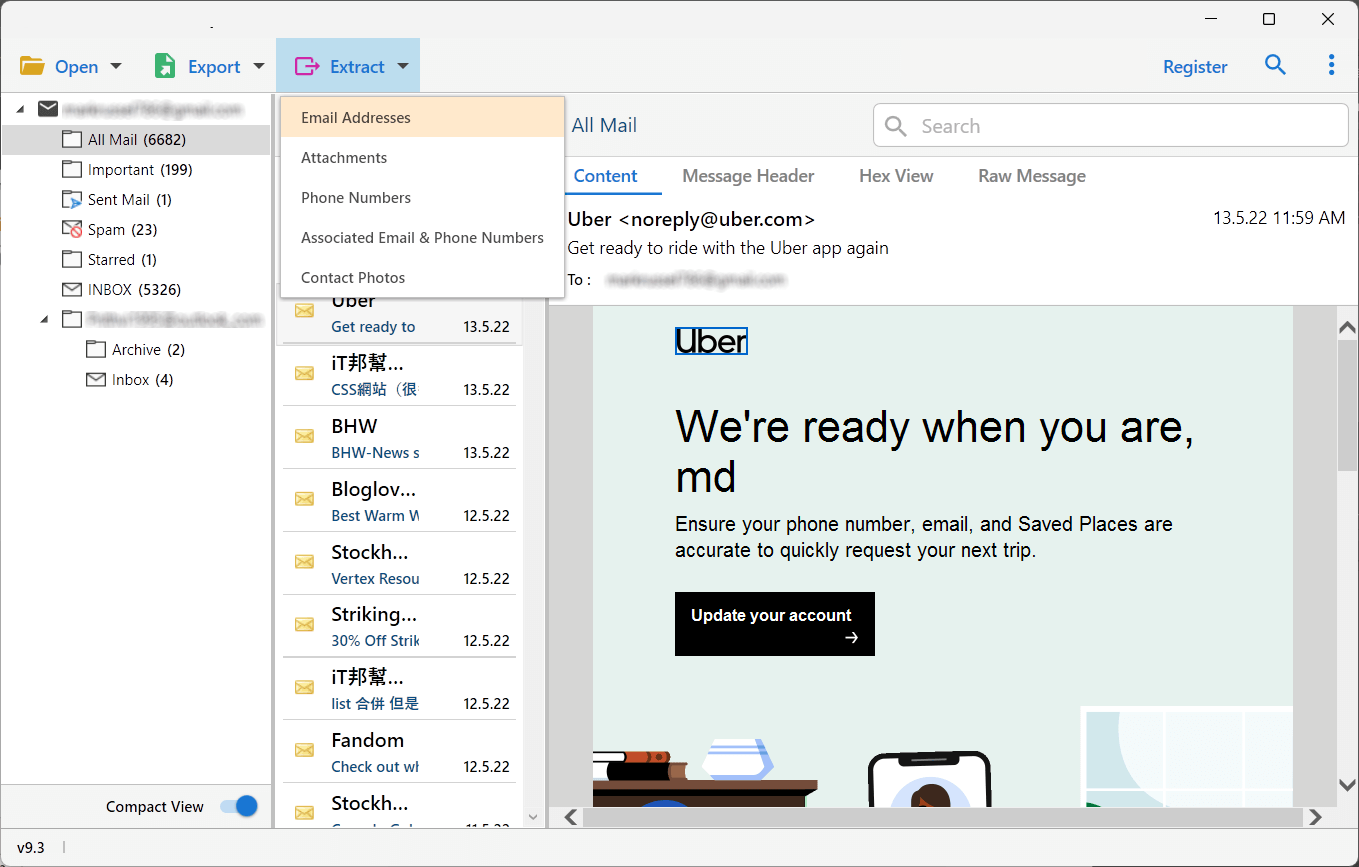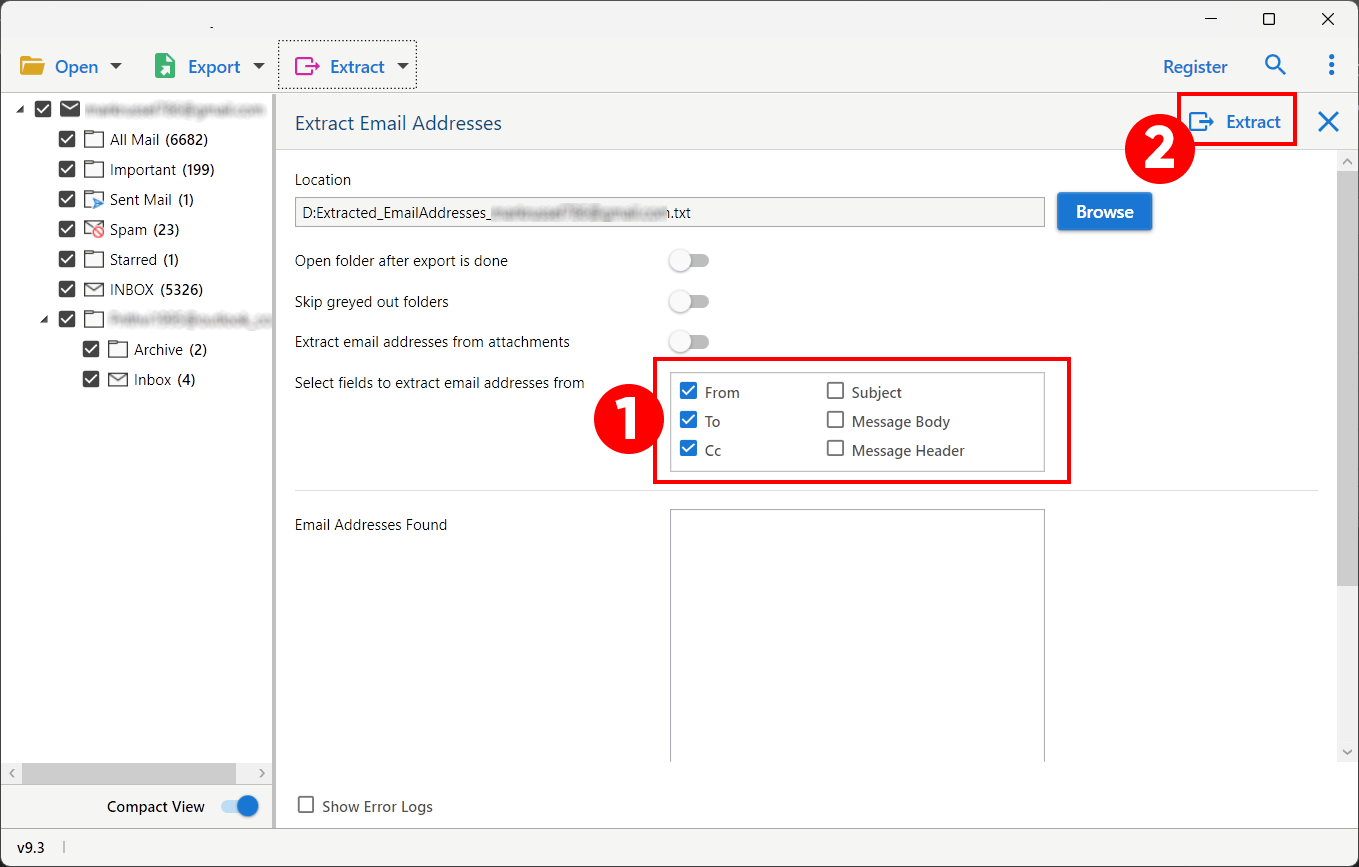Quick-Witted Solution
Email Address Extractor
Extraction of email addresses from mailbox data files and cloud email accounts is supported by the Email Address Extractor. The software is powerful and provides accurate results quickly.
- Extact Email Address from All Web and Desktop Email Clients
- Extraction of All the Email Addresses in a TXT File Format
- Accurately Extracts Email Addresses in Bulk With No Limitations
- Selective Email Addresses Exported Via Advanced Search
- Export Email Addresses from One or Different Webmail Accounts
- Extract the Email Addresses from Various Desktop-based Email Clients
- Get Email IDs from Different File Formats; PST, MBOX, OST, MSG, etc.
- Simplified User Interface with No File-Size Restriction
- Allows Exporting Email Addresses from File(s) or Folder(s) as Required
- Download Email Address Extractor Tool and Launch It on Any Windows OS