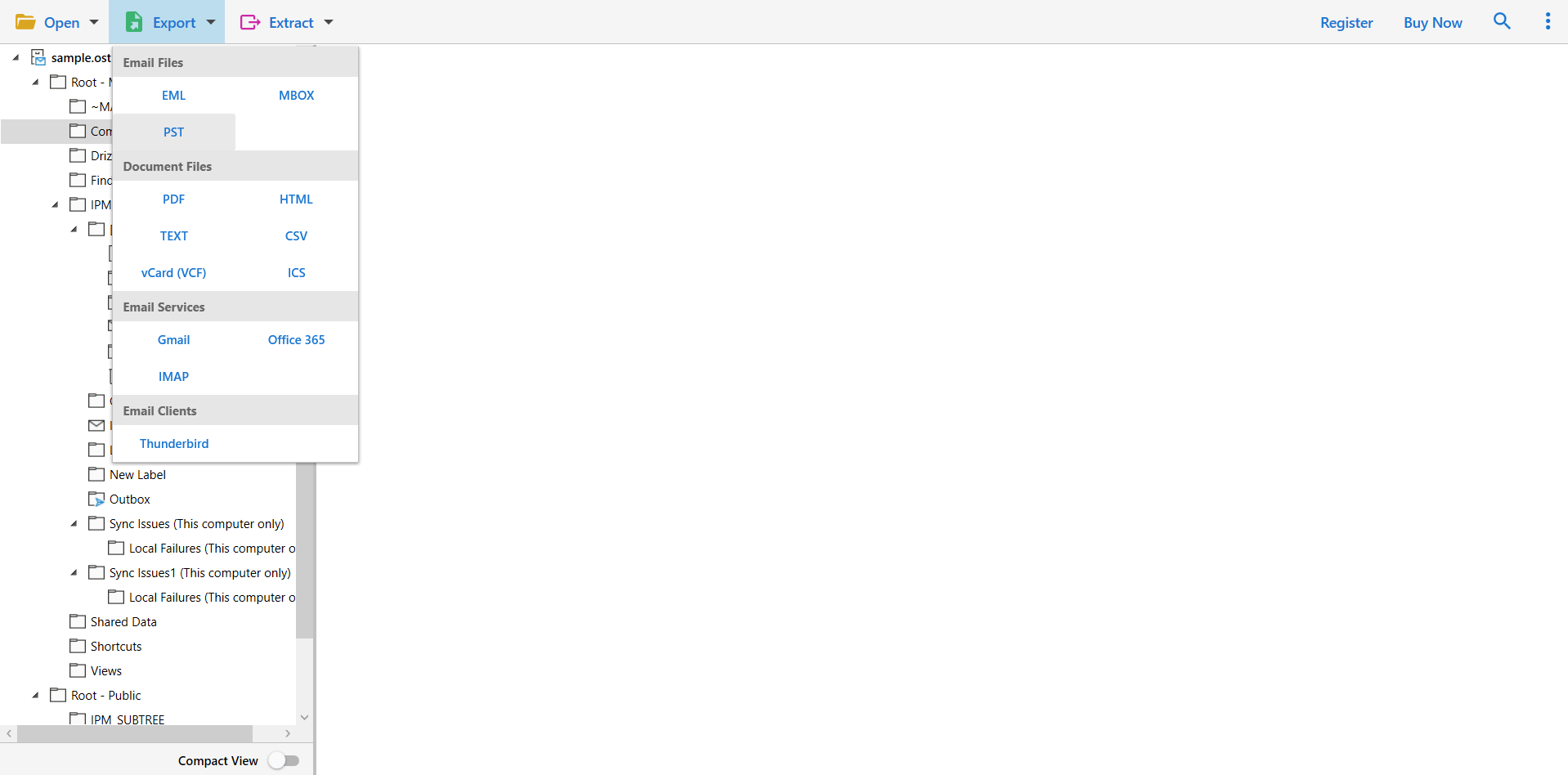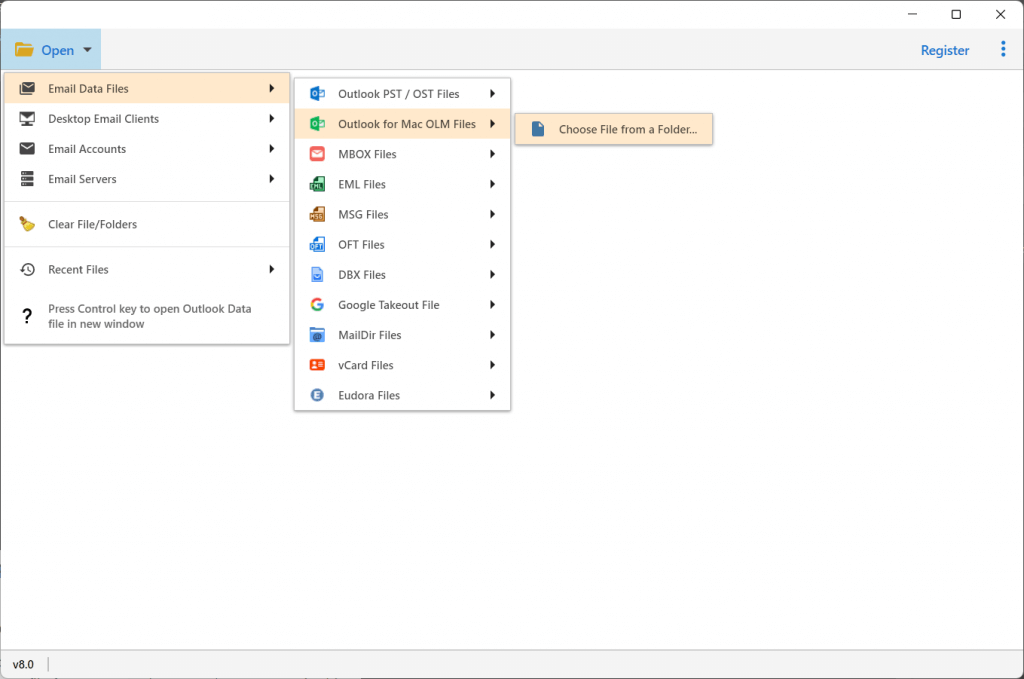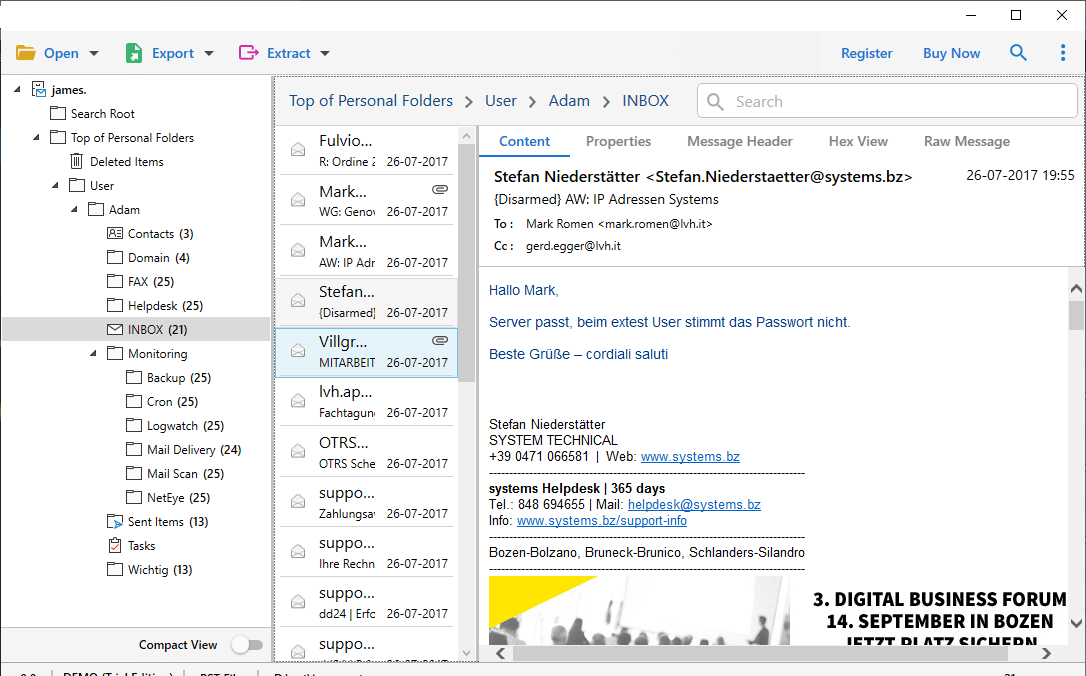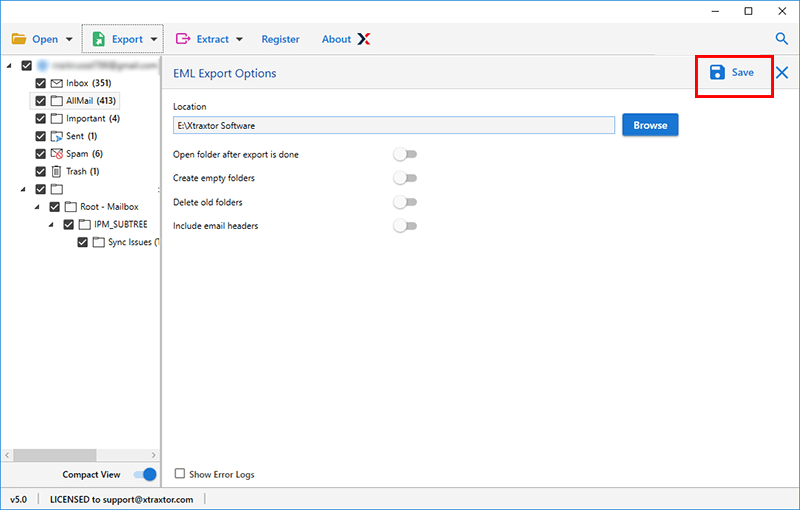Smooth Working Tool
OLM Converter
Efficiently export OLM files including all the items such as Emails, Contacts, Calendars, Tasks, etc. Provides various export formats for conversion and direct migration to email platforms in bulk.
- Convert OLM Data Files to Multiple Formats like EML, PST, MBOX, PDF, etc.
- Migrate the Data from Files to Various Email Platforms; Gmail, Thunderbird, etc.
- Option to Convert Large or Inaccessible OLM Files to Desired Format Easily
- Allows Exporting OLM Files with Maintained Folder Hierarchy & Data Integrity
- Export Entire Data or Selective Data Files As Required Via Advanced Filters
- Use the Dual Mode Feature for Converting Data from Selected Files or Folders
- Includes All the Attachments While Converting OLM Files to Document Formats
- Feature to Extract Attachments, Email Addresses, Phone Numbers, etc. from Files
- Compatible With the New Version of Windows OS 11 (64-bit) & Old Versions
- Works for Converting Files from Outlook 2011, 2016, 2019, 2021, and Office 365 Outlook.