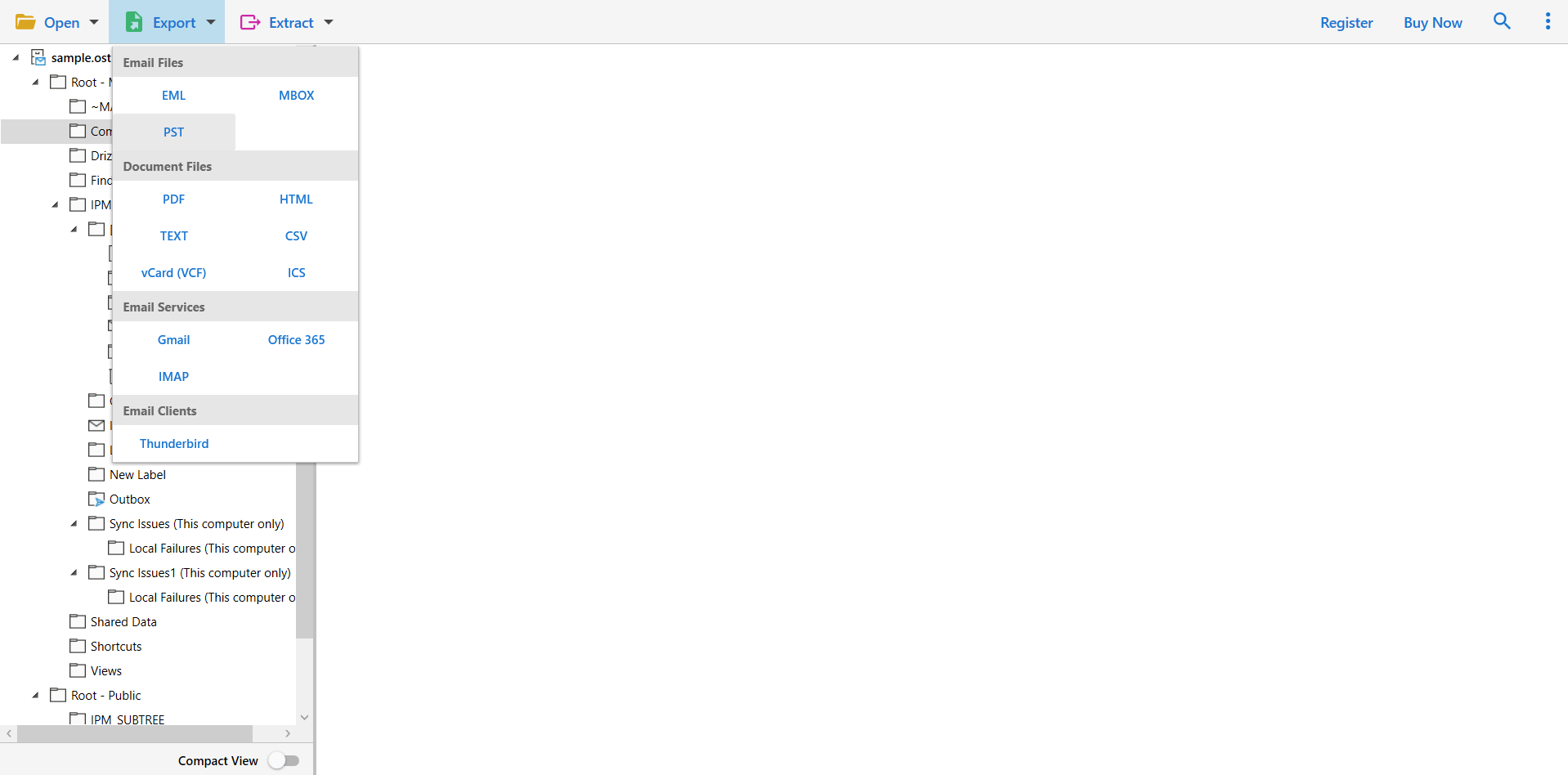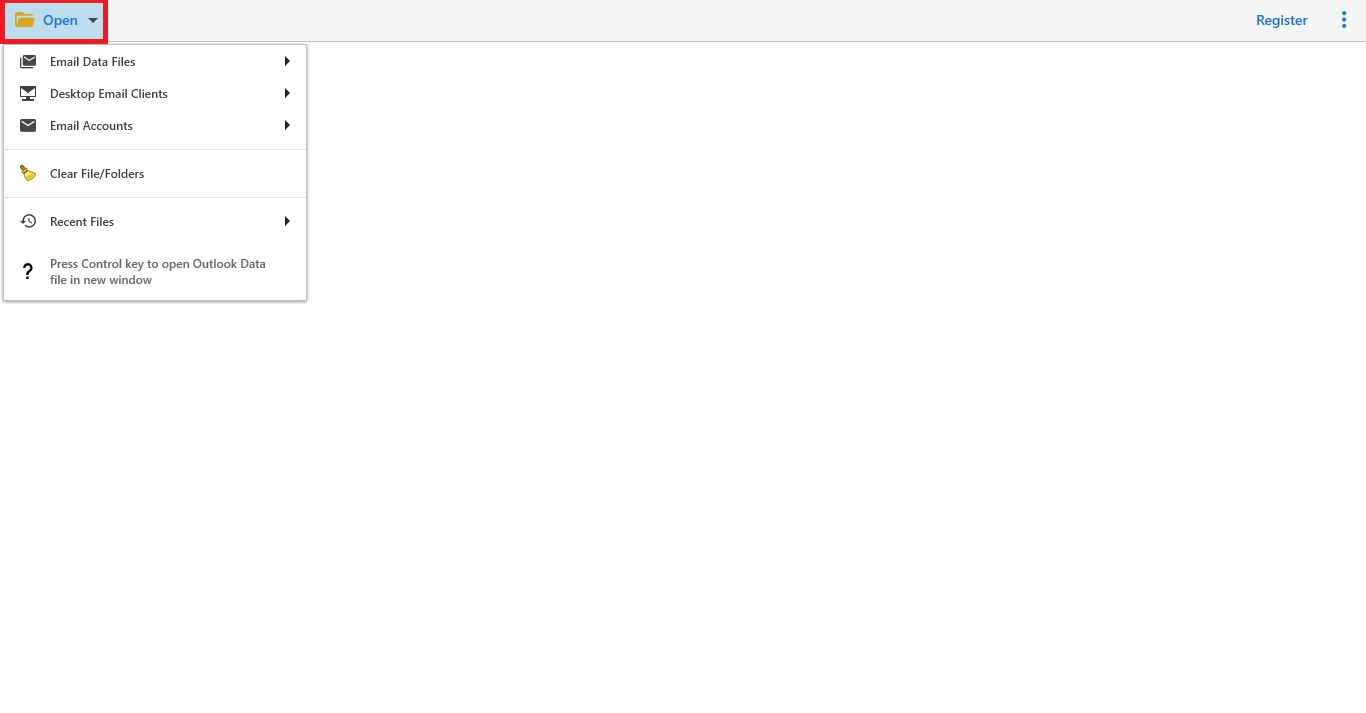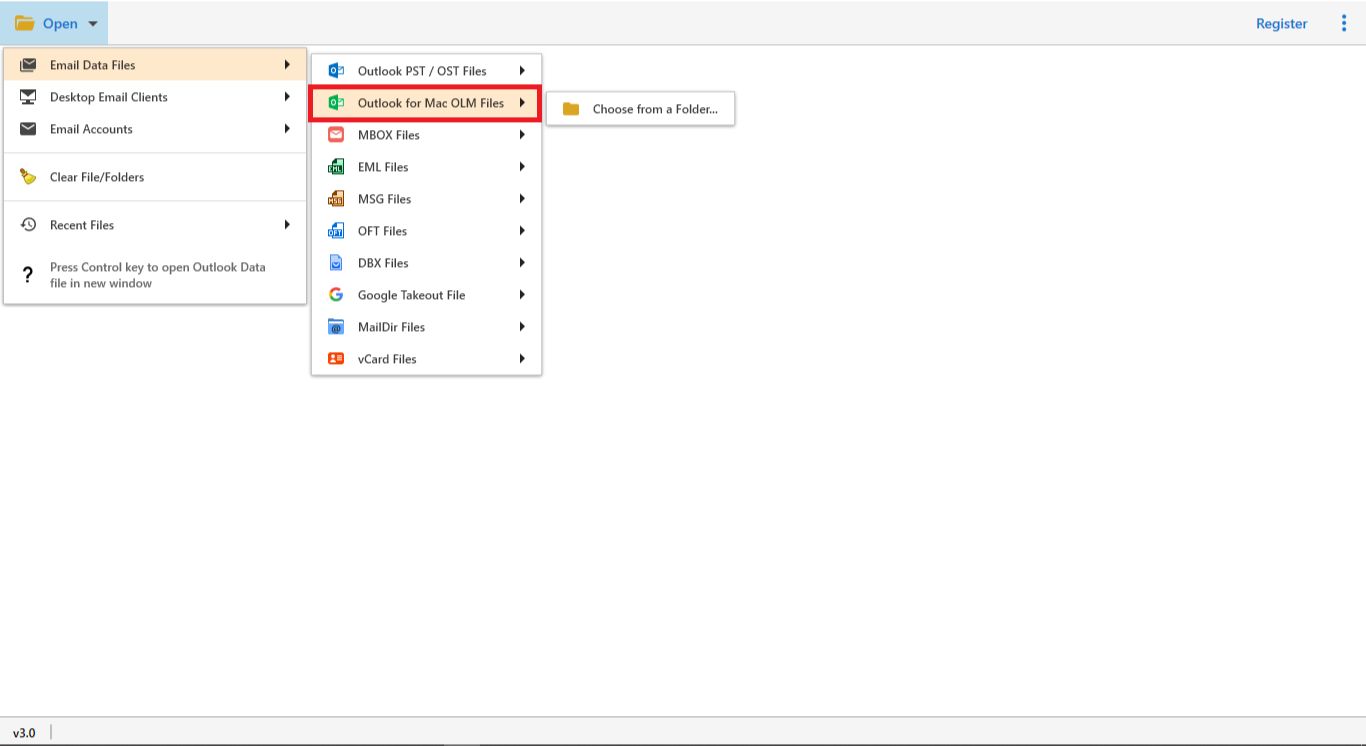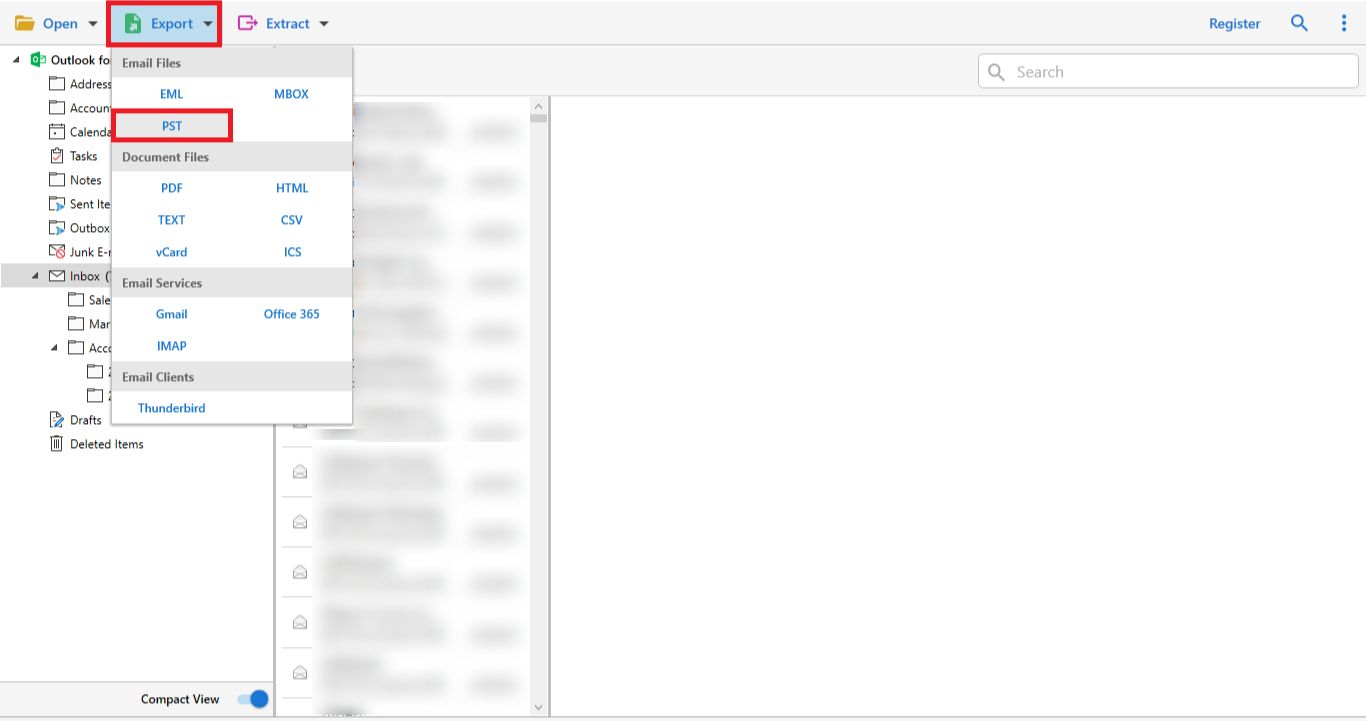Ultimate Solution
OLM to PST Converter
The OLM to PST Converter allows users to convert OLM to PST format including all the items from the file like emails, contacts, calendar, notes, attachments, journals, etc. in a single go.
- Convert Content from Emails, Calendars, Contacts, Tasks, Notes, & Attachments
- Transfer the Data Directly to Various File Formats like PST, EML, MBOX, etc.
- Export the Data to Multiple Document Formats; PDF, CSV, XT, HTML, vCard, etc.
- Option to Extract Attributes like Attachments, Email Address, Phone Number, etc.
- Directly Migrate Data to Email Platforms like Gmail, Microsoft 365, & IMAP Supported
- Perform Conversion for Selective Files Only by Using the Advanced Filters
- Ensures Maintenance of Folder Structure & Data Integrity Throughout the Process
- Search from Data via Filters like Name, To/From, Subject, Cc, and Attachments
- Download the Software on Windows 11, 10, 8.1, 8, and lower versions (32 & 64-bit)