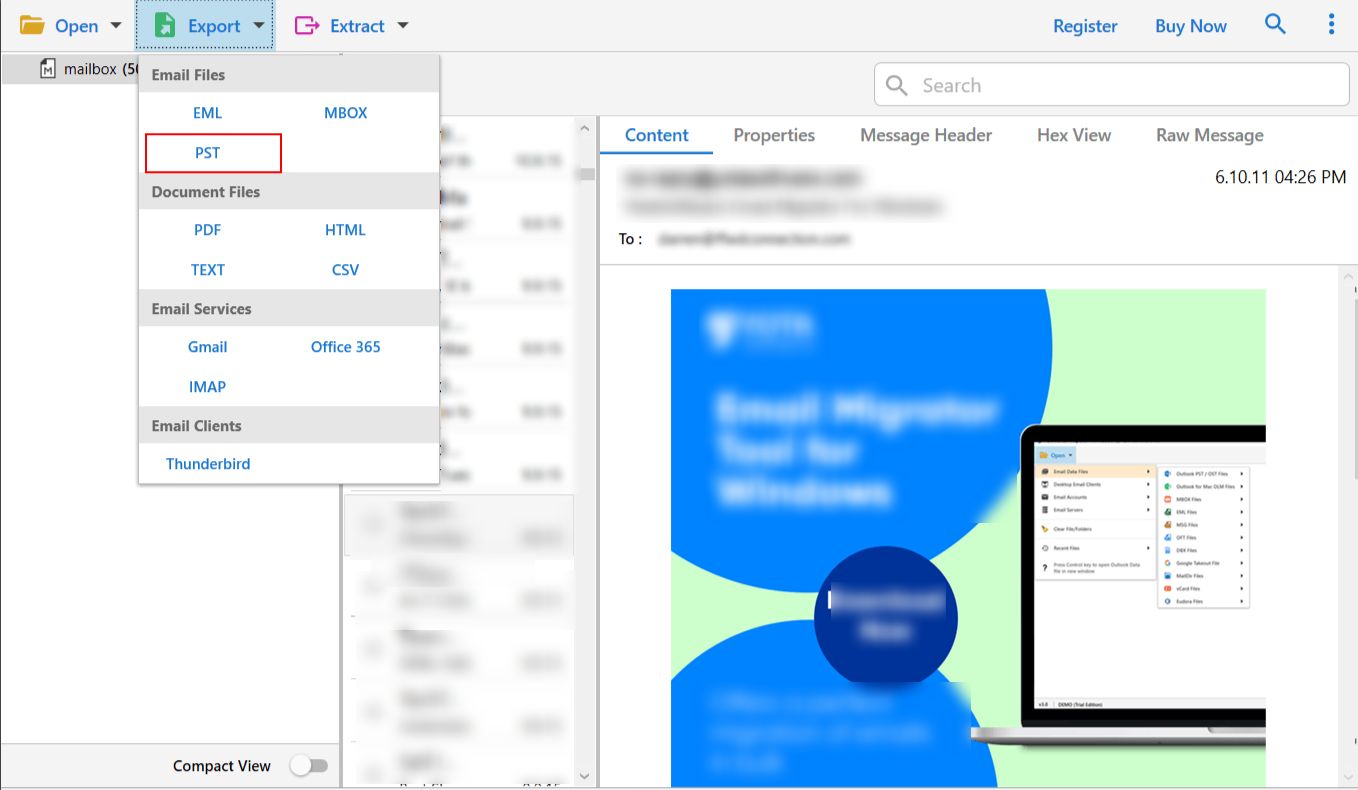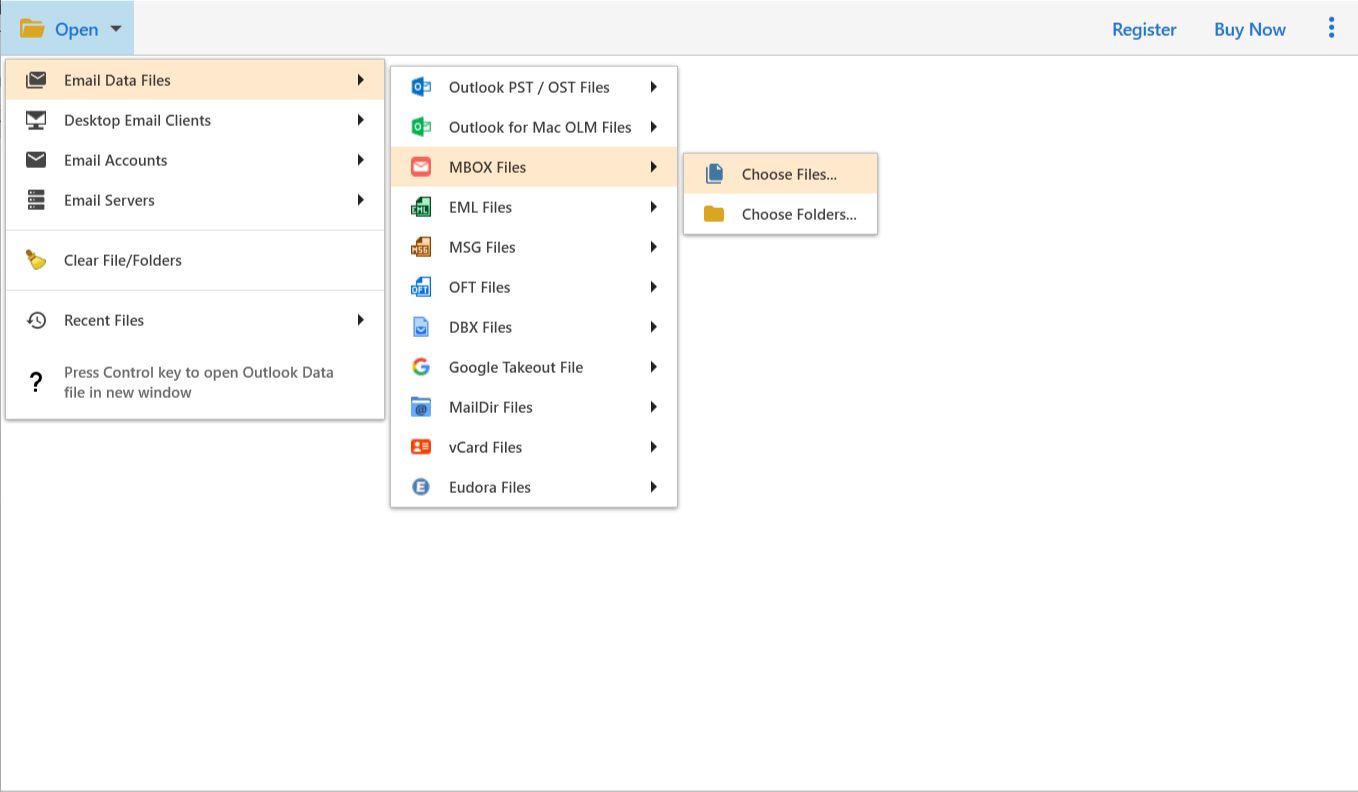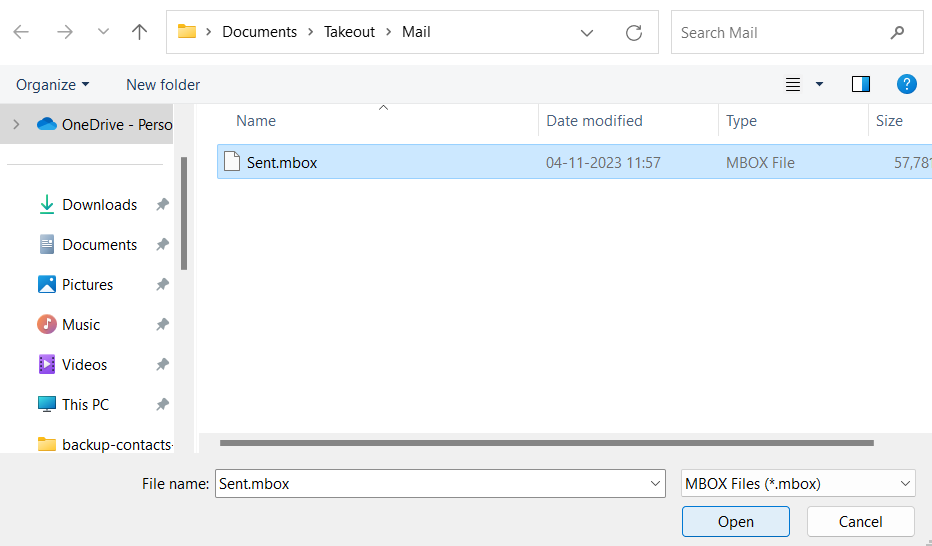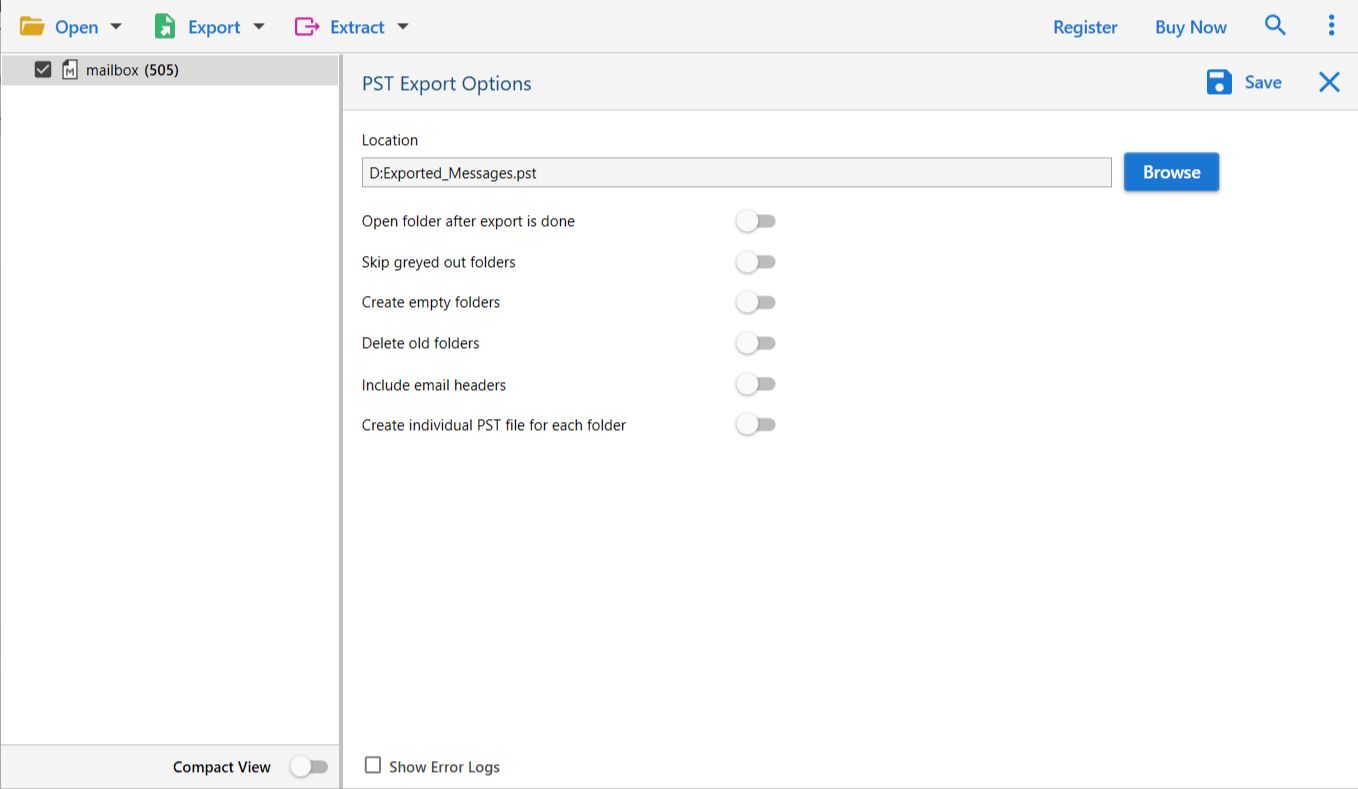Powerful Software Solution
MBOX Converter
The MBOX Converter is the best solution to convert any MBOX, MBX, MBS file to different file formats. The software ensures conversion of every part of an email without loss of information.
- Convert MBOX File in Various File Formats; MSG, PST, EML, HTML, PDF, etc.
- Option to Convert MBOX Files from Files or Folders; Add Files or Add Folders
- Detection of Ccnfigured Default Profile Automatically from the Local Device
- Conversion of Emails That Are Generated by Various Different Email Clients
- Advanced Date-Range Filter to Convert Selective Files from a Time-Period
- Provides the Option to Convert Multiple MBOX Files in Batches Quickly
- Attachments are Included in the Emails During the Conversion Procedure
- Working With the Tool on Windows 11, 10, 8, 7, etc. is Easy and Compatible