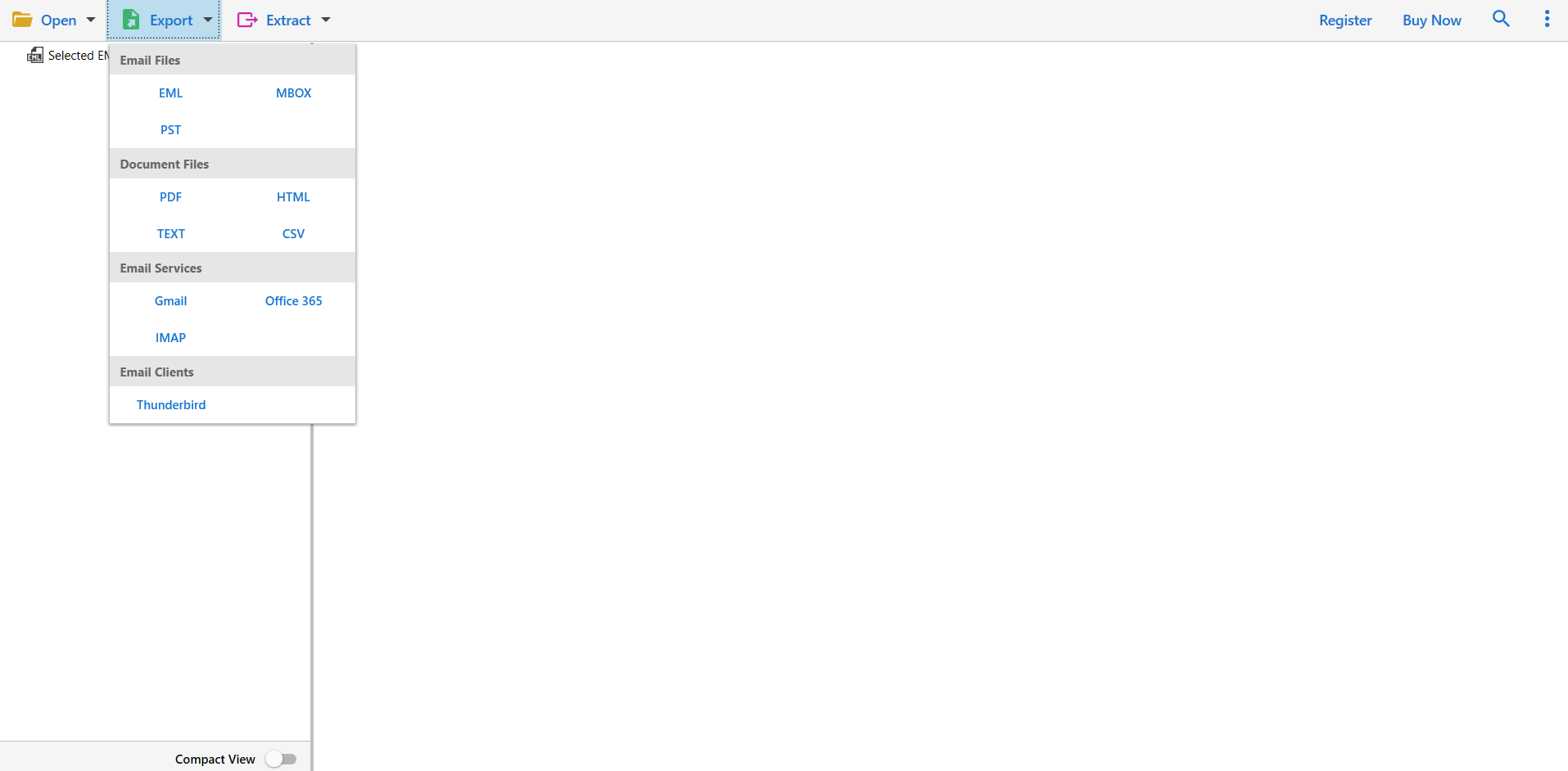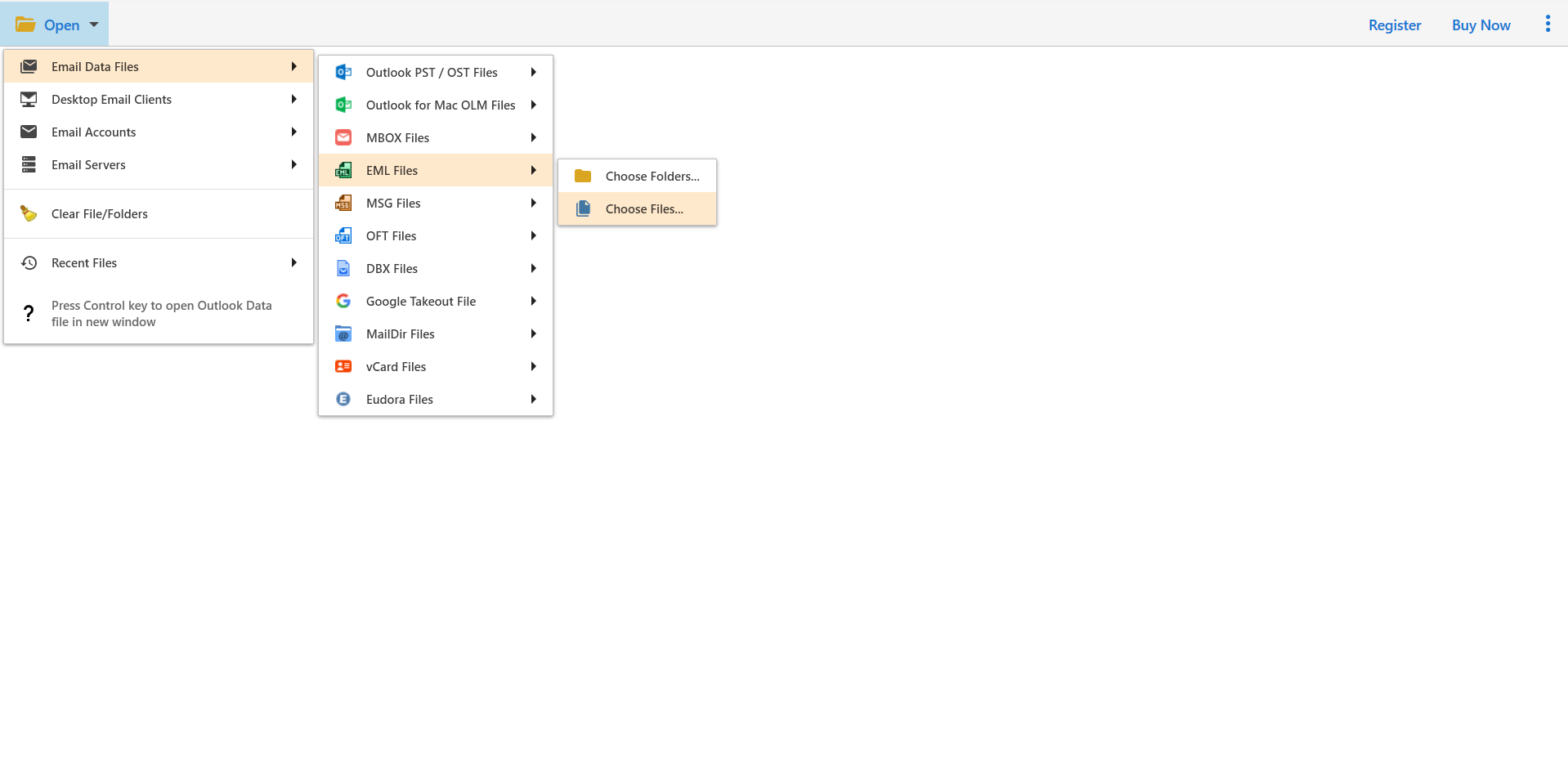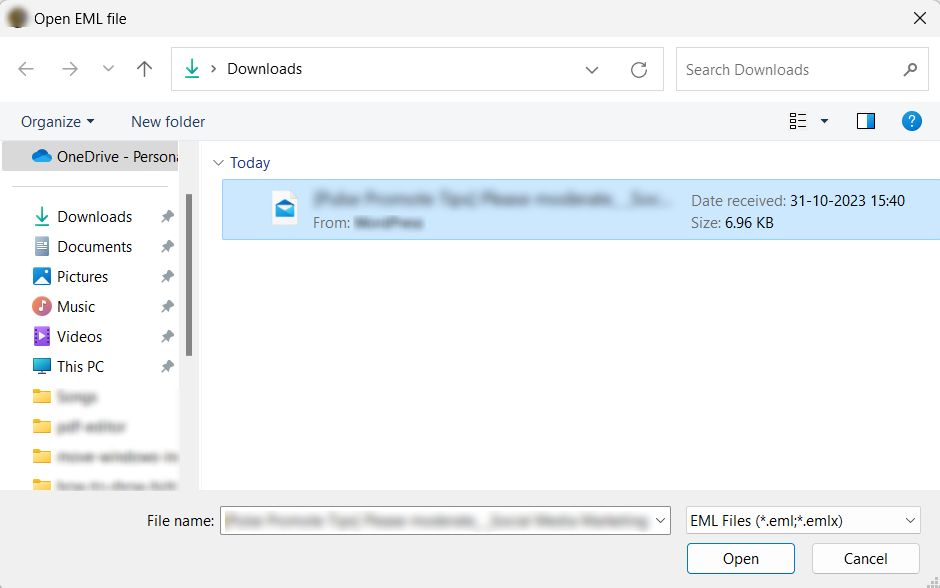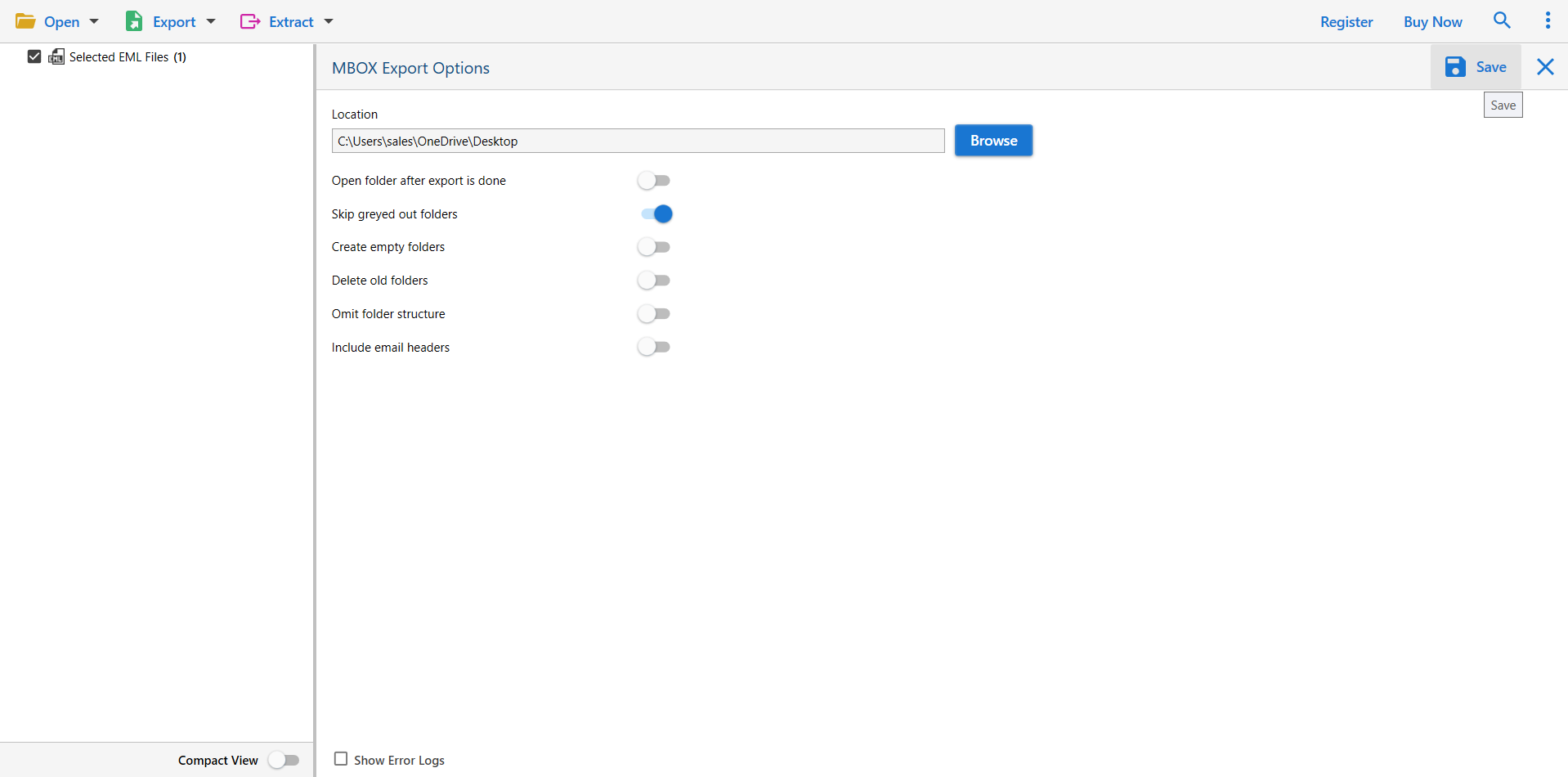Safe & Secure
EML Converter Wizard
Experts verified EML converter software which converts all the EML files to various different file formats. Bulk conversion is supported with the security of folder structure maintenance.
- EML Converter Allows to Export in Mail Format: PST, MBOX, etc.
- Export EML Files in Document Formats: PDF, DOCX, HTML, etc.
- Export Files in Bulk With Attachments in a Single Go Without Any Issues
- Directly Import EML Files into Various Webmail such as Gmail, Office 364, etc.
- Move the Converted Files to Any Email Client like Thunderbird, Outlook, etc.
- Use the Advanced Filters to Selectively Convert & Transfer Data Files
- Keeps the Formatting of the Emails the Same as Before Converting Files
- Folder Structure & Meta Properties Maintained During the Process
- Preview EML Files Before Converting & Migrating to Desired Format
- Download EML Converter Tool and Install on Windows 11 or Below Versions